Is Arturia Pigments worth it?
This is a question I often ask myself before making any purchase. Is what I will get in return for my money, better than having the money itself? Deciding whether or not to purchase Arturia Pigments was no exception to this.
For many years I have been of the school of thought that Ableton Suite comes with EVERYTHING you need to make great music. This includes synths, audio effects, you name it. Ableton on its own is MORE THAN ENOUGH.
What caught my eye about Pigments wasn’t necessarily that it was a flashy new synth, but that it was made by Arturia. And I am a huge fan of their products, so when I saw they were doing a free trial for Pigments 2 over the holidays, I decided to see what it had to offer.
I was knocked off my feet.
Ableton Thinks Differently
This is where people get tripped up.
Each device in Ableton is meant to do only one thing. This can feel limiting, but there is tremendous power in having functions separated like this.
Humans are really good at interacting with objects. You probably know exactly where you keep the dishes in your house. And I’d be willing to bet that you could make your way from your computer to your dishes right now with your eyes closed.
Ableton capitalizes on this. Each device is always in the same place. The reverb is always an audio effect, and never built into a synth.
Using racks, you are able to stack a limitless number of devices together and create whatever you want.
This creates an efficient working experience.
Judging Pigments
And so we arrive at third-party synths. Often touting built-in effects and sequencers and you name it.
Is it necessary? No.
Does Ableton have the ability to do all of this using just its native devices? Sometimes.
And so I am judging pigments based on three categories.
- Flexibility
- Ease of use
- Stability
What is Arturia Pigments?
According to Arturia’s website, it is:
An immensely powerful synth 20 years in the making, combining wavetable, virtual analog, granular and sampling in one inspiring instrument. This is Pigments, and it’s going to change the way you make music forever.
Arturia’s Website
Pigments on its own is a “suite” of synths and audio effects.
Just like Ableton “Suite” that has Analog, Wavetable, Simpler, and Sampler, Pigments has many different options for sound creation
In the same way Ableton uses clips as a sort of sequencer, Pigments has a sequencer.
And so on.
Which is why I have always been someone who thought Ableton needed no assistance.
Pigments is just another way to do what Ableton on its own already has the ability to do.
Based on my three parameters of judgment, I’ve found it to be exceedingly simple to use, more stable than what I could build using racks, multiple synths, and Max For Live devices, and extrememly flexible in terms of what types of sounds can be created.
Flexibility
Pigments has flexibility built into its core. It’s not one type of synth, its 4.
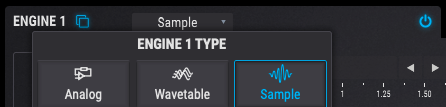
The range of sounds you can create using this synth is huge, and the presets are great as well.
Having different engines available simultaneously gives you a different way to view information. In Ableton, I would need to conceptualize that I want to stack two types of synths together, Pigments presents that as an option to me immediately.
Because of its layout, it is a breeding ground for this type of creativity.
It is possible to do this all in Ableton.
But it is less likely that I will take the extra steps to do it because that is not an option that is immediately presented to me.
Ease Of Use
Pigments is so easy to use.
It’s completely intuitive.
It also highlights a core concept of my Sound Design For Keyboardists course, separation of patch effects and performance effects

Because of Pigment’s built-in audio effects, it always me to draw a really clear line between patch creation and performance modulation.
As a keyboard player, this is essential for spontaneous creativity.
Is addition to this, assigning control parameters to different parts of the synth is very intuitive. A little plus sign gives you the ability to map and of the many modulation options.
Designing sounds in Pigments is very easy, and very quick.
Stability
This was the nail in the coffin for me.
90% of the sounds I create using Ableton Devices I end up resampling. This really helps with stability.
Pigments seems to not be too taxing on my computer.
If I am doing a really sound heavy show, I will still resample Pigments patches, but for smaller gigs, this can be used live.
I like this because while 95% of the listeners aren’t going to notice that something isn’t happening completely random, I will. And so it’s nice to have the actual synth doing the actual work when I am playing.
Is Pigments Worth The Price?
Yes!
This is one of my new favorite tools. Now ultimately, a tool is only as good as you know how to use it. So if you are ready to jump into the sound design basics, then check out my intro to sound design course. It will really help you get started with building your own sounds and understanding each parameter and what it does.
If you already have a grip on the basics but are ready to dive deeper, than check out my sound design for keyboardists course where we really dive into advanced patch creation and the things that set apart sound design for keyboardists.
