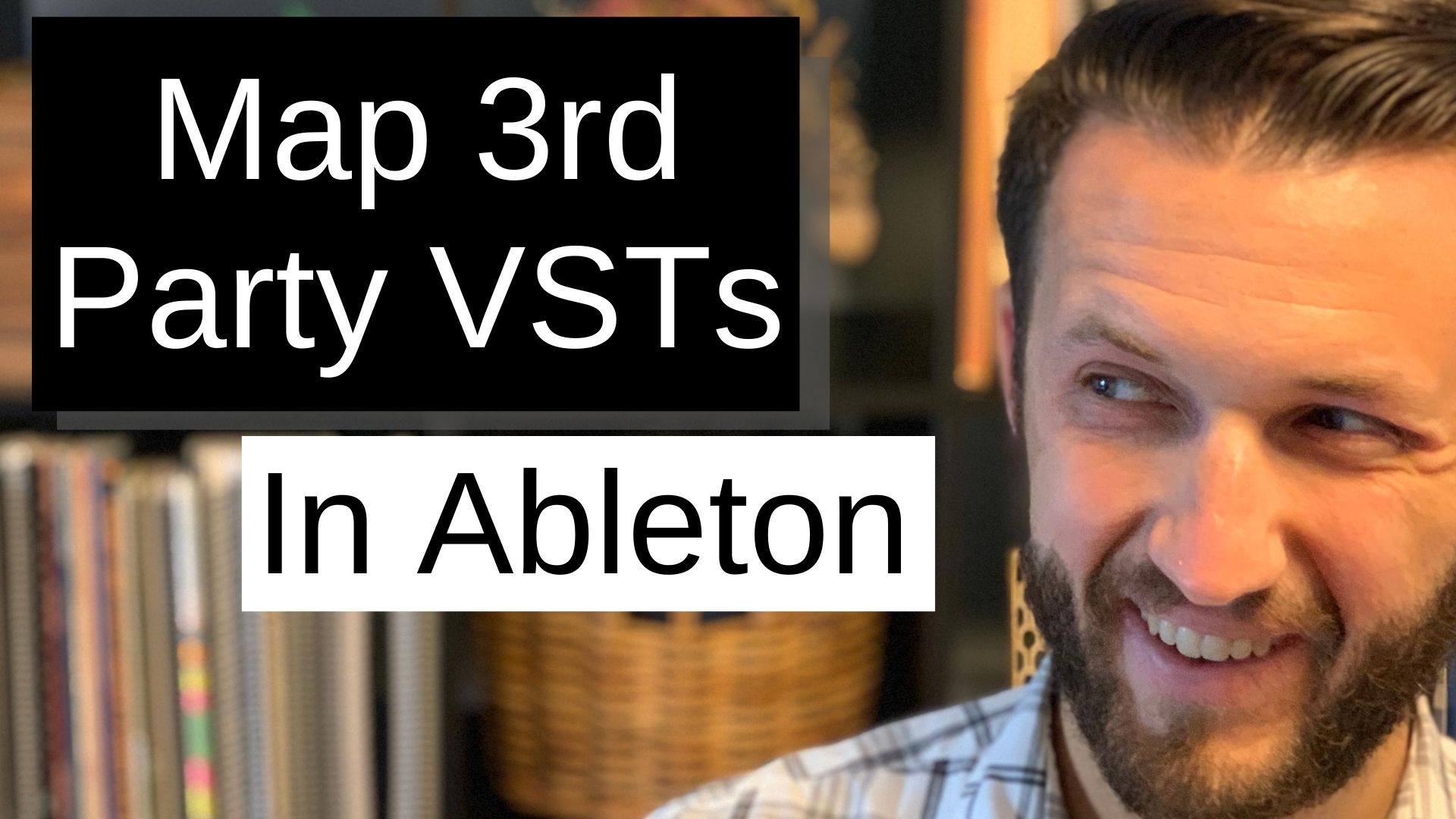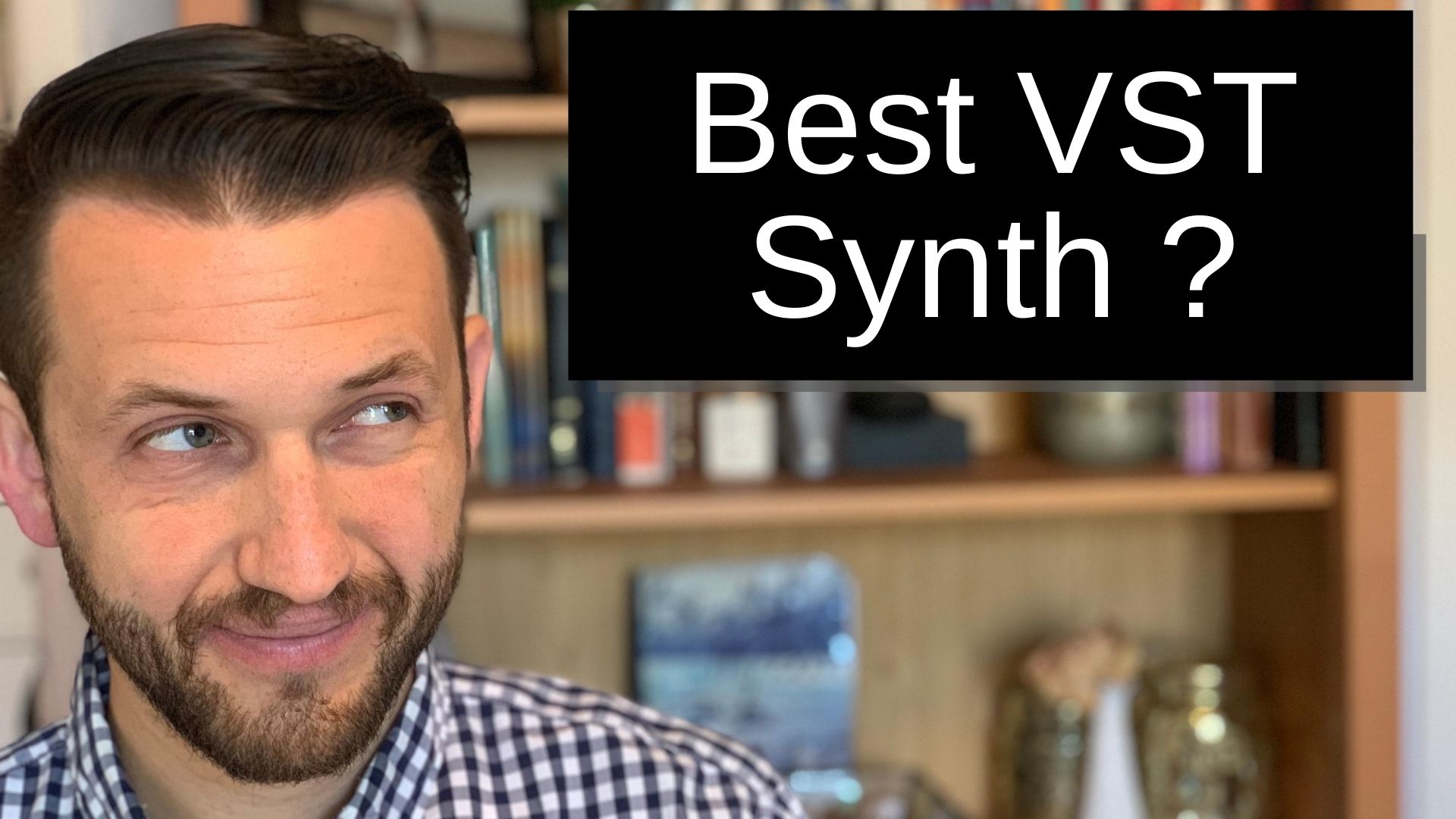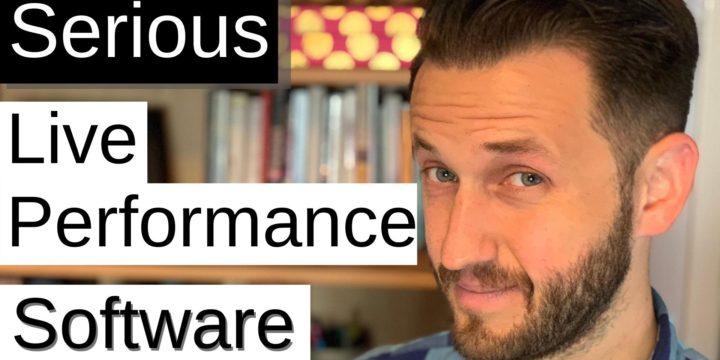
Gig Performer 3 Review
If you read no other part of this article, know that you must seriously consider Gig Performer as your live performance software alongside Ableton and Mainstage. It may or may not be right for you, but it would be foolish to overlook the possibility given its tremendous power and flexibility. Gig performer 3 is software designed specifically for live performance. It is not a fully functioning DAW and it comes with no built-in sounds. Despite this alarming and bold choice, this software is a serious contender on the list of the best software to use for Live Performance. You can book a private coaching to get up and running with Gig Performer, Ableton, or Mainstage here How Gig Performer Works Gig performer is set up to work in three different…