Eliminate Distractions
How many times do we sit down to start doing something only to pause to check a text, scroll facebook, or answer an e-mail. If you’re like me, way too much. One easy way to speed up your workflow in Ableton live is to simply eliminate distractions. Turn off your phone, disconnect from WiFi, and get to work.
There’s a great article called The “Myth” of Media Multitasking: Reciprocal Dynamics of Media Multitasking, Personal Needs, and Gratifications, 2012 that gives us some science-backed evidence that distractions are one of the biggest ways we are slowed down.
The increasing popularity of media multitasking is frequently reported in national surveys while laboratory research consistently confirms that multitasking impairs task performance.
Zheng Wang
Start From A Template
You can quickly create a template from the settings, and you can even have multiple templates. Here is a full post about creating templates in Ableton
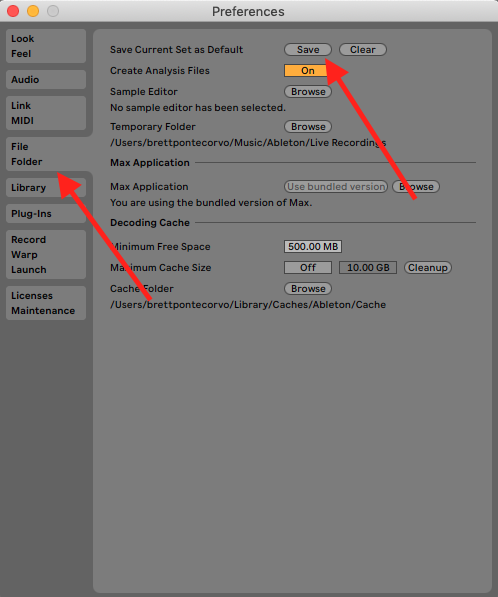
You can also alter the presets of your standard Ableton devices, which will mean your settings are more to your liking even when you pull them into a nontemplate file.

Midi Map The Essentials
Especially in your template, Midi mapping can be saved so that things that don’t need to use a mouse or key command can quickly be manipulated by your controller. Some common things to save as a midi mapping are:
- Volume faders
- Send/returns
- On/off switches
- Tap Tempo
- Metronome on/off
Use KB Shortcuts
Much of what can be accomplished in Ableton Live can be expedited by using Keyboard shortcuts. I have a full post on using Keyboard shortcuts you can check out here, but these are my top 5.
- Command Shift B to show or hide the browser
- Command F to quickly pull up a preset
- Command Shift L to show and hide the detail view
- Command T / Command Shift T to create a new audio track
- Command G to create Instrument Racks or group channel strips
Become An Expert
or in other words, Practice. As you learn the many ways to maneuver Ableton Live Quickly, you will be confronted with choices of which way might be the most efficient; and that right there is the truest of time savers.
“Experts, on the other hand, have internalized the necessary knowledge so they don’t have to actively remember rules or think consciously about their choices. They have acquired enough experience in various situations to be able to rely on their intuition to know what to do in which kind of situation. Their decisions in complex situations are explicitly not made by long rational-analytical considerations, but rather come from the gut (cf. Gigerenzer, 2008a, 2008b). Here, gut feeling is not a mysterious force, but an incorporated history of experience. It is the sedimentation of deeply learned practice through numerous feedback loops on success or failure.[20]”
(Sönke Ahrens, How to Take Smart Notes)
