When playing piano/pad simultaneously, something things start to sound a little muddy. In my experience there are three things that generally cause this issue.
- The volume of one of the patches is too loud
- Patches are competing for dominance in the same frequency range
- The initial attack of each patch happens at the same time
For any of the above reasons, there are simple solutions.
Before we jump in, pause and make sure you Join the Mainstage To Ableton Community. Every Tuesday and Saturday I release helpful information just like this to help optimize your live set-up, and I don’t want you to miss out on solutions to your Ableton challenges, or information that will level up your Ableton game.
Adjusting Volume
Make sure that you piano patch has only slightly more volume than your pad patch. Remember that your faders may be at the same place, and your patches could still produce very different volumes, so you will want to use your ears here.
I adjust volume in this order
- Volume on the patch itself
- Any audio effects that could alter volume ( Compression, Saturation, EQ)
- Instrument channel fader
- Bus channel fader
You should be aiming to have all your patches at close to equal volume, since you will be able to control the actual volume of your sound while you are playing.
Competing Frequencies
After getting your volumes all set, its time to deal with competing
Instrument range
When you are layering a piano and a pad together, make sure the pad is being triggered a full octave higher, that alone will remove a ton of mud. You can do this simply by putting the +12 pitch device in front of your pad patch
EQ
What to do with EQ varies a ton from sound to sound, but here are some general ways that work to clean up sounds.
Using an EQ device, remove 2-4 dB from around 300 Hz.
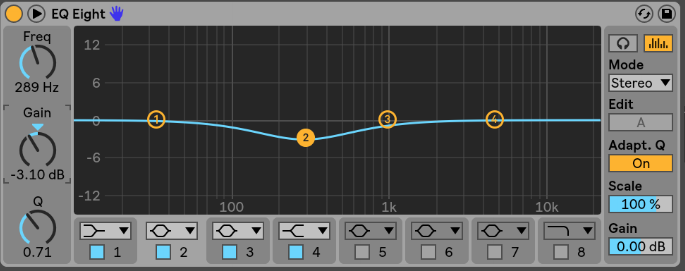
The best range to remove a little bit from will vary from sound to sound, so remember to use your ears and adjust accordingly, but this is a great place to start.
Attack Times
A ton of mud can be created when the initial attack of your piano is overshadowed by your pad sound. Once your volume and EQ is all set the right way, the icing on the cake is to add some side-chain compression.
Using this method, when you play a note on the piano, the compressor will slightly reduce the volume of the pad for a very short time.
This allows your piano to stand out, while your pad sits underneath the piano sound, and stays in the background.
Adding side-chained compression
Start by adding a glue compressor to your Pad Bus
Open the side arrow and choose side chain

Select the piano bus as your sidechain source

Set the ratio to 2:1
Set the attack to .3
Set the release to .6

Gradually move the threshold down, until the pad subtly ducks down underneath the piano. The exact setting will differ from patch to patch, but in this case, -10 dB worked for my sounds.
What To Do Now?
Use these concepts to improve your live set up! Experiment and explore. There is really no substitute for time that you put in.
Join the Mainstage To Ableton Community. Every Tuesday and Saturday I release new content that will help you improve your craft, and I don’t want you to miss anything that will help you be the best you can be, so make sure you are plugged in.
If you want to be fully connected, make sure you join the facebook group as well. It’s a great place to ask questions and get answers.
Until next time, happy creating.
Brett
