In music, patterns repeat themselves. You may notice that your favorite song has several nearly identical sections. Or perhaps you’ve heard the phrase, ” Don’t bore us, take us to the chorus”. Since patterns in music repeat so regularly, even as far back as the sonata form, it only follows that you may desire to have near exact duplicates of your envelope shapes throughout the timeline of your song.
Thankfully, Ableton makes this exceptionally easy.
Note View/Envelope View
Ableton keeps notes and automation separate, which means copying and pasting notes and automation must be done separately as well.
The one exception to this rule is when you copy and paste a clip in its entirety. If the clip stays on one track, then the automation will be copied along with the clip
In Session View:
You can show/hide session notes and envelopes by clicking on the two circles at the bottom of the clip view.
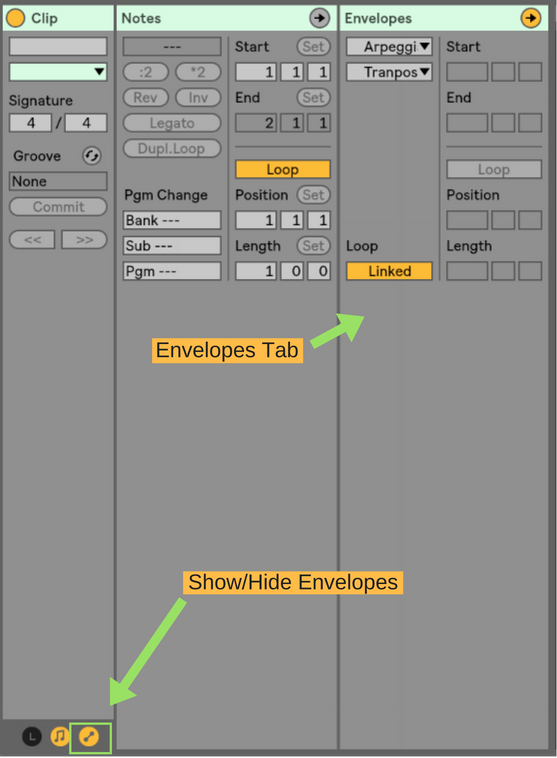
Step One: Navigate to the envelopes view by showing the envelopes tab, and clicking on it.
Step Two: Use your cursor to select the area that you wish to copy.
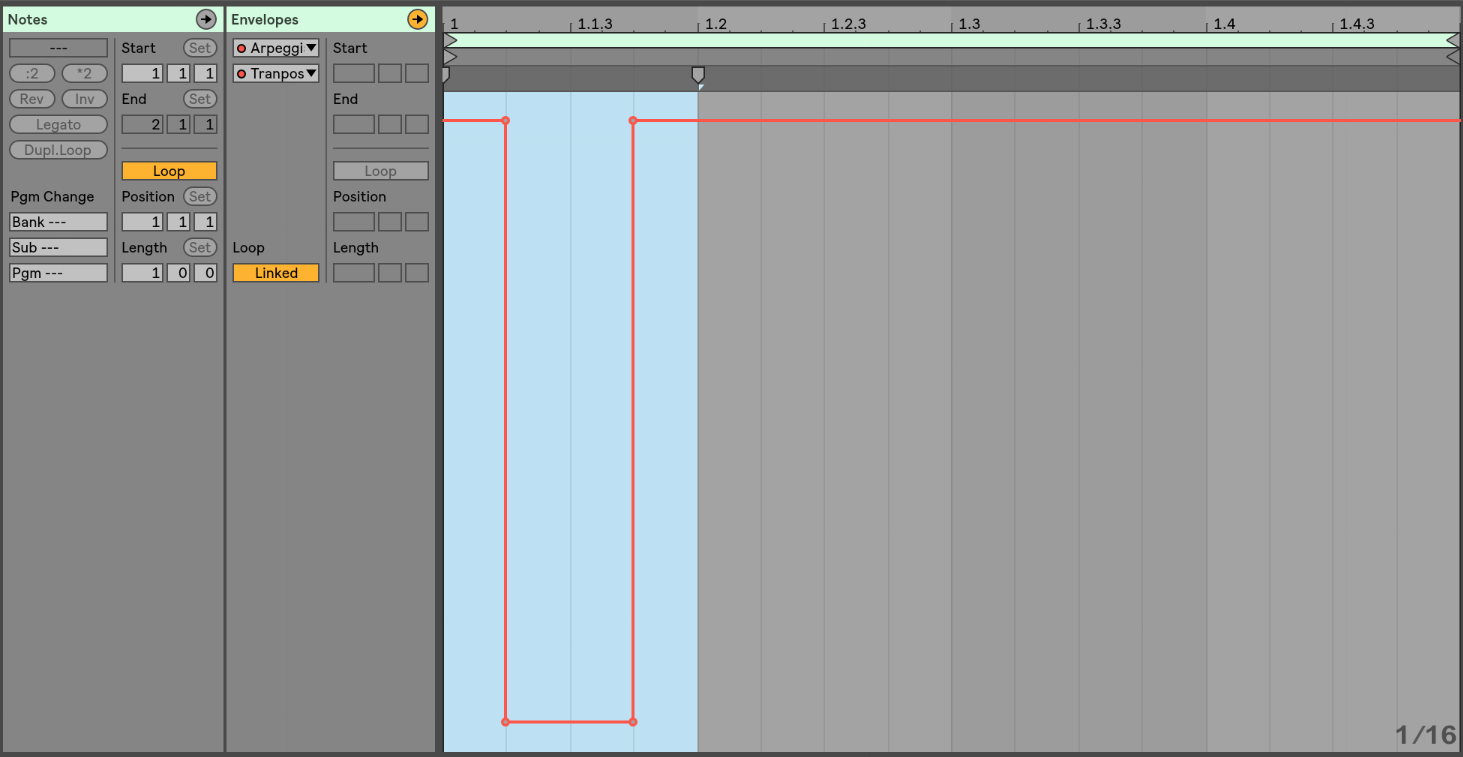
Step Three: Navigate to where you would like to paste the envelope.
Step Four: Use your mouse to select the area you would like the copied material to start.
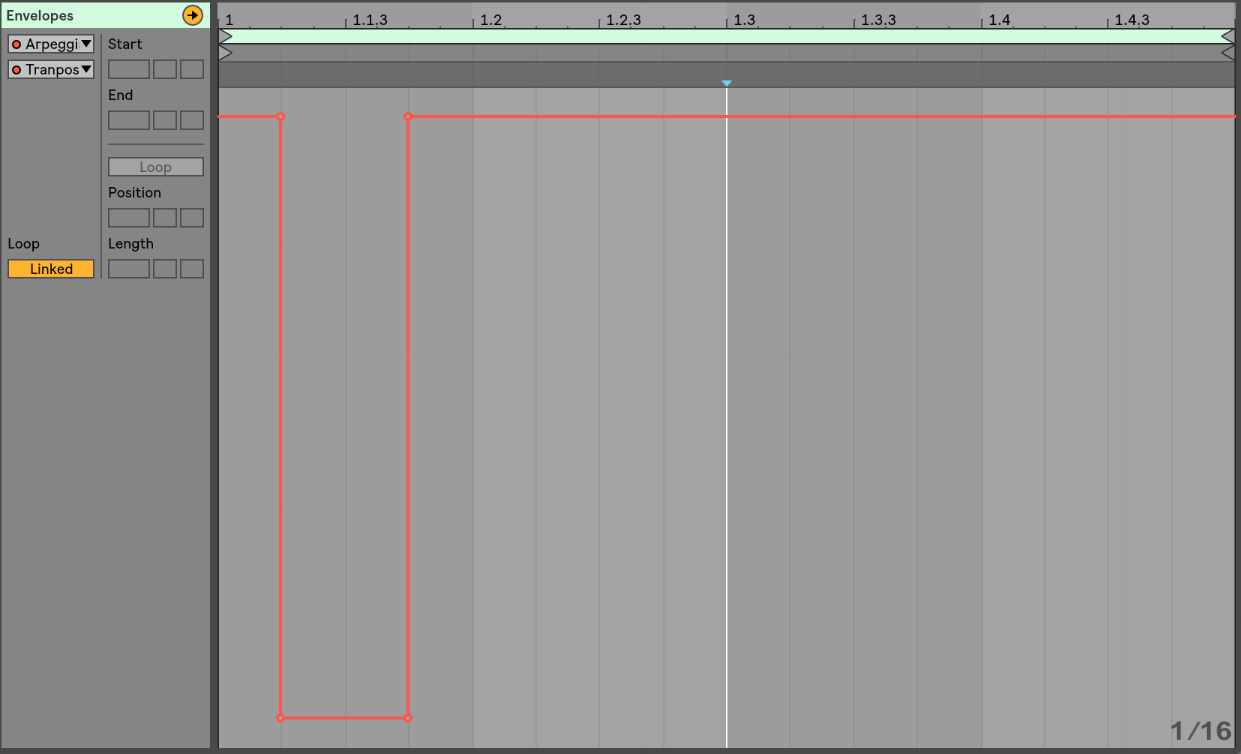
Step Five: Press command-V to paste the envelope to its new location
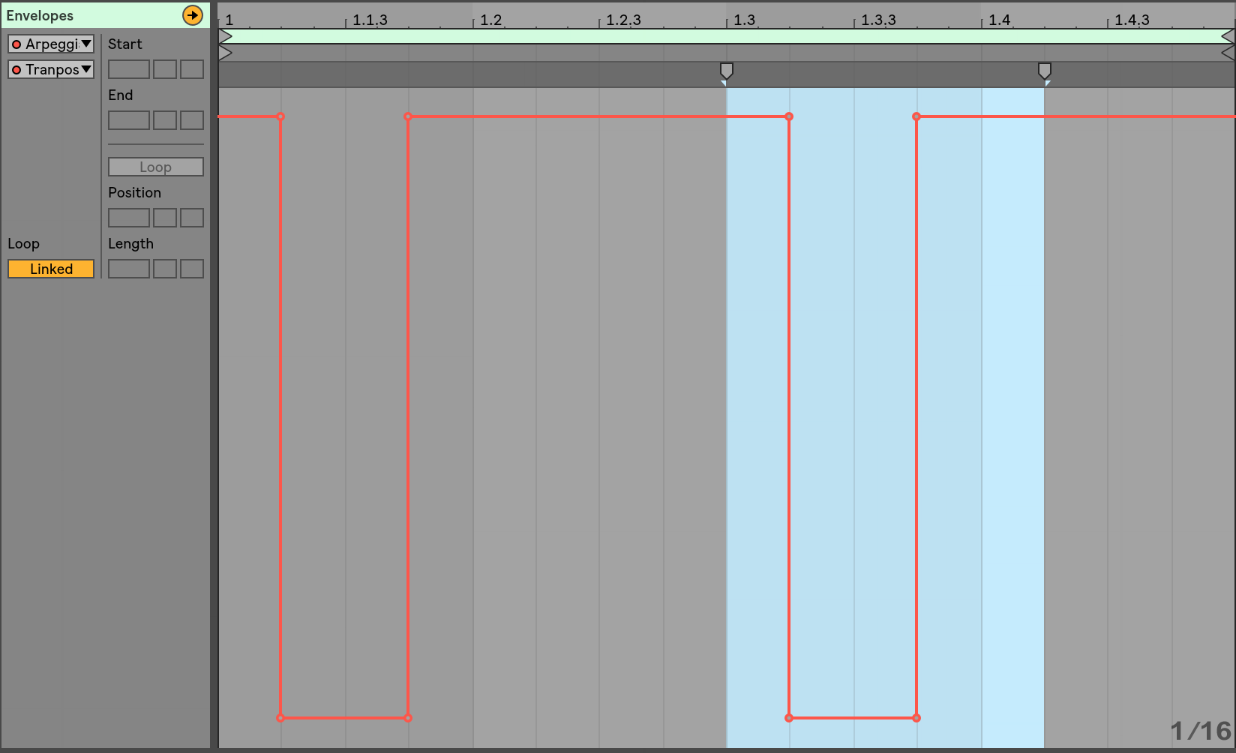
In Arrangement view
Step one: Use the A key to toggle between working with notes and working with Envelopes
Step Two: Select the area of the envelope you would like to copy, and press Command-C.
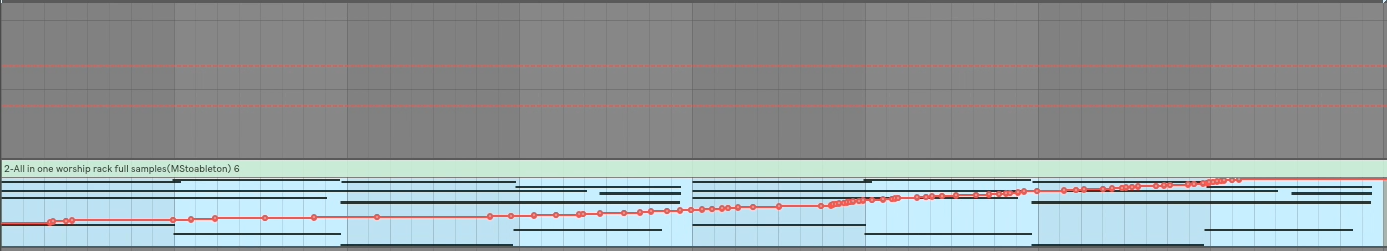
Step Three: Use your mouse to select the area you would like the copied material to start.
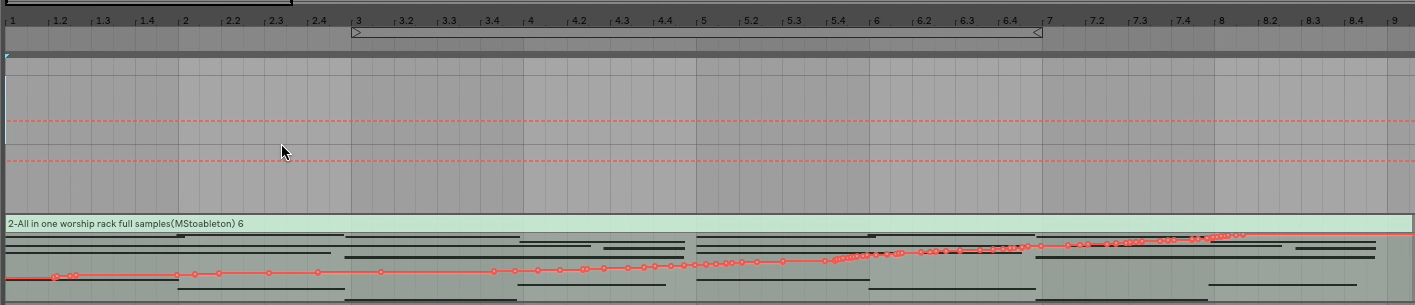
Step Four: Press command-V to paste the envelope to its new location
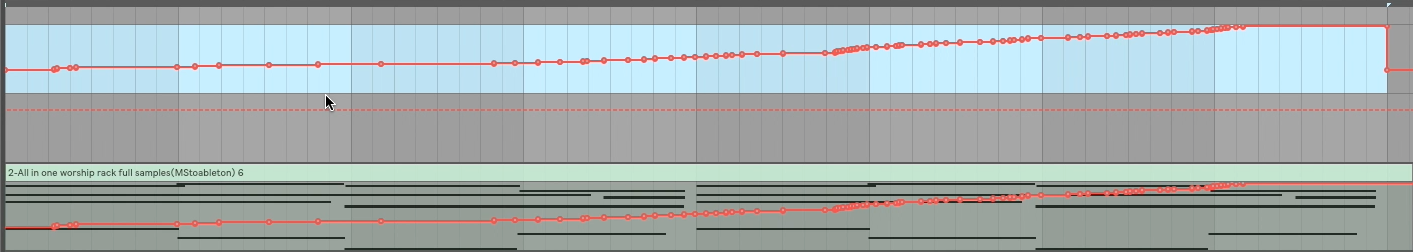
Pro tip
In the event you are copying a pattern that repeats multiple times within one section, it is fastest to select the time you wish to duplicate and use the keyboard shortcut Command-D
Alright, Now get out there and make something you are proud of. I know you can do it! And you are already taking amazing steps to get there.
Connect directly with me as well as with a whole community of Ableton learners by joining our facebook group. Its the fastest way to get connected directly with me, and is a great place to give and receive support.
Until next time, happy creating
-Brett
