If you read no other part of this article, know that you must seriously consider Gig Performer as your live performance software alongside Ableton and Mainstage. It may or may not be right for you, but it would be foolish to overlook the possibility given its tremendous power and flexibility.
Gig performer 3 is software designed specifically for live performance. It is not a fully functioning DAW and it comes with no built-in sounds. Despite this alarming and bold choice, this software is a serious contender on the list of the best software to use for Live Performance.
You can book a private coaching to get up and running with Gig Performer, Ableton, or Mainstage here
How Gig Performer Works
Gig performer is set up to work in three different areas:
1. The Rackspace Editor, where you use cables to link together VSTs and build your sounds
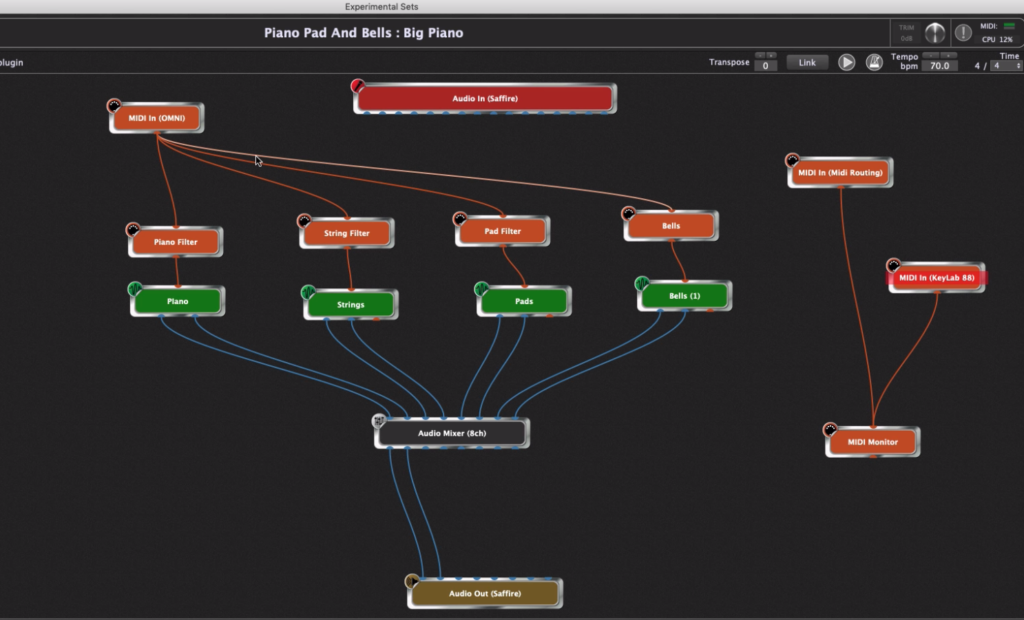
2. The Front Panel Editor, where you create a layout to control your VSTs

3. And song mode, where you put your patches in order. (Song mode is my favorite because it is unbelievably well designed)
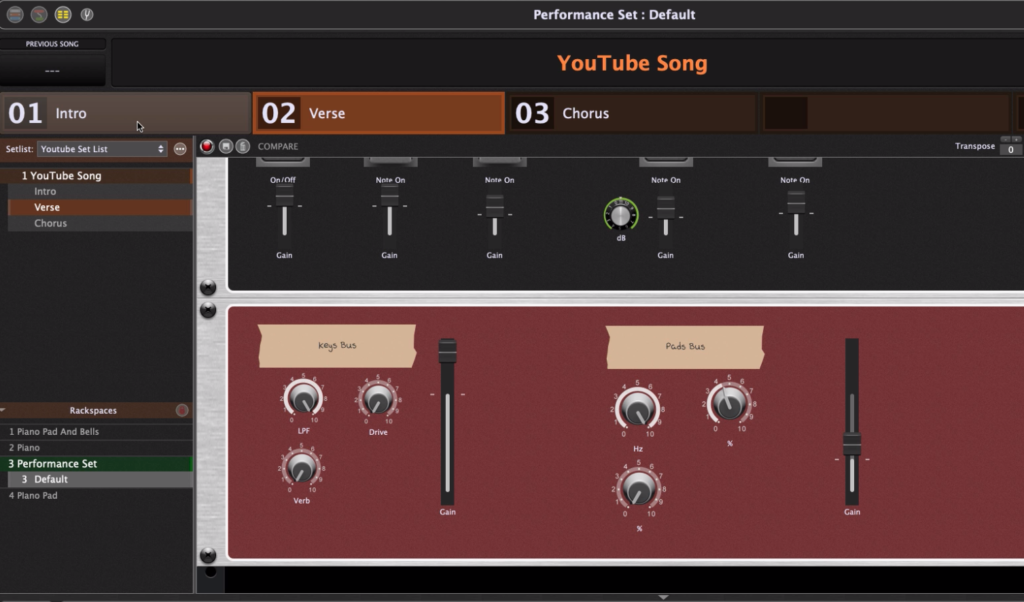
What I Love About Gig Performer
Flexible patches
Each patch can have multiple variations. This allows you to easily create a multitude of sounds from one grouping of VSTs. It’s the best of both worlds because In Mainstage you can create aliases of patches, but only on the channel strip level, and In Ableton, each instrument only exists in one form. Gig performer allows you to have multiple versions of the same patch – this is brilliant and a feature that should have been around in other software long ago.
At first, working with the patching cables felt a little counter intutive to me, but as I started to get a feel for how it worked, I realized that it actually allows you to visually see your signal flow. This can be really helpful, and I think ultimately elimates the trouble shooting that sometimes occurs in Ableton when you can figure out why a certain patch isn’t making noise.
In Gig performer, you would just look at the cables and see where something isn’t working.
Front Panels
Although the front panels are reminiscent of Mainstage, Gig performer gives you the ability to easily create a visually appealing layout with some automatic alignment options such as; “make the same size”, and “center horizontally”.
These are a game-changer for someone like me who is sometimes challenged by creating a nice looking visual layout, they save a ton of time in any case, and it makes working in this view a breeze; maybe even enjoyable.
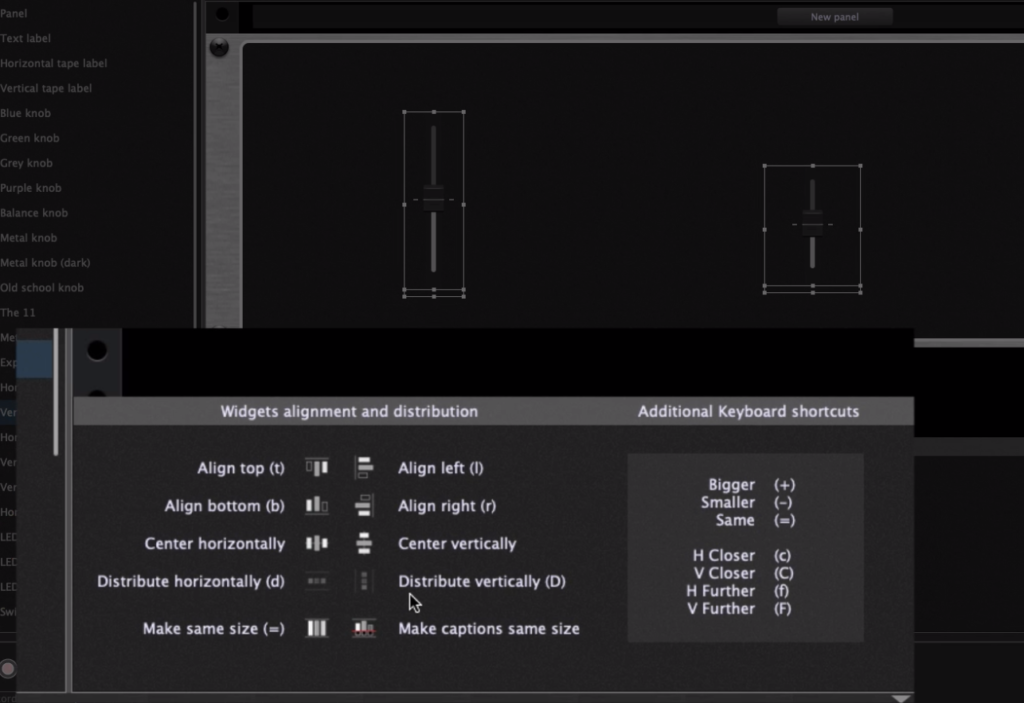
Additionally, the controls are able to be mapped using the “smart map” feature, which means you can just click on the parameter you want to control, and Gig performer will map it for you.
Rig Manager
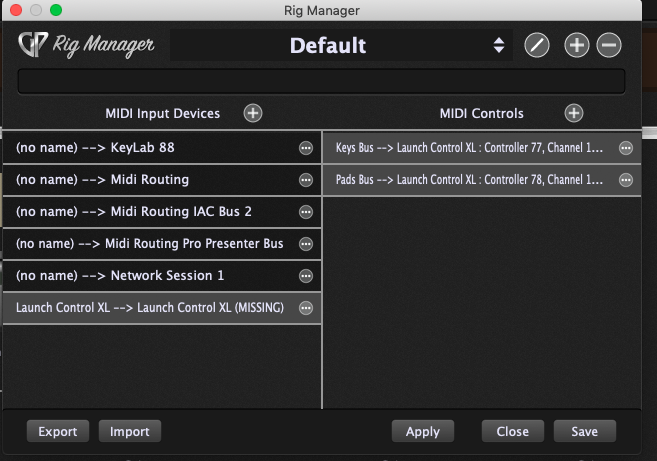
You can teach Gig Performer which knobs are controlling parameters in such a way that when you switch between controllers, it will automatically know where to map knobs and faders for you.
This is a small touch, but it is immediately clear this was built for people who I trying to play live and might have a different Rig at home than when they are playing.
Rig manager makes it seemless.
Song Mode
Song mode is truly the icing on the cake. For each song, you can create as many variations of patches as you would like simply by tweaking your sounds with the panel you created in rackspaces and hitting the save button. It works the way all live performance software should have worked this whole time.

Because of how song mode is set up, it’s a good idea to set up your front panels really intentionally so you can easily control the types of things that will drastically shape your sound.
What Could Be Improved
Little Support For MIDI Effects
I like that it has no built-in sounds or effects, but wish it had an easy way to create MIDI splits, chords, or MIDI effects in general in a native context. It makes a ton of sense to not reinvent the wheel when there are so many great virtual instruments and effects, but MIDI effects are often left to the DAW you are using (with some expectations) so a little more MIDI control would go a long way.
Key range splits can be created with the provided MIDI editor, but for anything deeper than that you will need to acquire outside software of make use of their programming language. (GP script is so powerful and robust it would require a whole post of it’s own)
Only One Window During Patching
Building patches is tricky until you get the hang of it. Coming from Ableton where I am able to quickly drag devices and plugins into my instrument chain, it feels slightly restricting that I cannot have more than one window open at a time.
In Gig Performer, I think it is most fluid to work differently:
- Start by arranging the signal flow, without changing the sound.
- Create controls on a front panel for the relevant parameters
- Design your sound from the front rackspace rather then the VSTs themselves
The delayed gratification of needing to do so much mapping before I can start tweaking sounds left me a little frustrated. I was able to remedy this slightly by using Serums’ audio effects. This allowed me to modify my sounds all from the Serum UI before building a front panel.
If you haven’t tried Serum yet, you can get a copy here. I highly reccomend it as both a fantastic synth, as well as a great audio effects host.
Try Gig Performer
This software is worth some time experimenting with. They have a 14 day mostly functional free trial. You can have a look for yourself at their website.
If you need help getting started, I offer coaching through zoom. You can book a session conveniently through this page
In addition to that, make sure you grab a copy of the quick synth map to stay connected with me or join me on Facebook here.

Hi Brett – there are a couple of other ones you might want to consider:
Camelot Pro (there’s a light version and a paid pro version) – https://camelotpro.com/
The neat thing about Camelot Pro is that there is an ipad version out as well
Unify (https://www.pluginguru.com/products/unify-standard/)
I have the light version of Camelot Pro and the standard version of Unify. Haven’t really used it much but I would be interested in meeting up to have you play around with it.
Thanks for sharing this Glenn! I will definitely check these out. Love the idea of having Camelot pro on iPad and computer. We can definitely meet up and go through them when you’re ready.