Ever wonder why all of your keyboard sounds feel stagnant, sterile, and computerized?
Perhaps you feel comfortable making set lists, but are looking to make your sounds go the extra mile?
If you’re tired of sounding more like a robot than a musician, read on…
Every instrument has the ability to produce many types of sounds…
Ableton is VERY MUCH your instrument, so your approach to creating a variety of dynamics, textures, and tones is pivotal in creating a captivating performance.
Unfortunately, just popping a few audio effects after a synthesizer isn’t going to give you the ALIVE feeling that you need to have.
In order to make your sounds pop you must have the ability to change how, and how much a sound is effected in real time, as the music calls.
Easy Visual Controls
You need the right effects for any given sound, and the ability to easily access them
Since in Ableton your audio and midi effects can be spread out across a large horizontal space, many controls are not immediately visible and therefore difficult to access.
This is where macro controls become essential.
Macro controls take the most essential sound altering qualities of your sounds and bring them to ONE PLACE.
At the front of your effects chain
That means no searching for effects to tweak, because they are right there at the front of your sound design.
Easy to access
Easy to create depth
Easy to make your sounds come alive
Audio Effects That Bring Your Sound To Life
There are endless combinations of effects that might work for varying instruments. But time after time, I come
- Auto Filter
- Reverb
- Auto Pan
- Pedal
These are absolutely fail proof because you can control two key factors.
- How the sound is affected.
- How much the effect is applied over time.
Take Macro Control Over Your Sounds
Choosing the most dynamic part of your effect.
Now to choose what part of your effect should be mapped. we must consider the following question:
What parameter will give me the widest range in sound?
For example, you will hear the sound of a dry/wet knob on the reverb WAY MORE then you will hear the input processing.
Choose what gives you the widest sound range.
5 Jump Start Macro Suggestions
Filter Frequency: Auto Filter
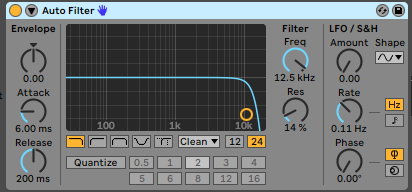
The Filter Frequency on a Low Pass Filter is a sound morphing machine.
- Use on a bright buzzy lead to create a pad sound
- Use on a piano to create perceived distance from the source.
Dry/Wet: Reverb

Having a great musical reverb adds ambient sound to any patch instantly.
- Use on a piano to transform it to an ambient pad
- Use on a pluck synth sound to decrease harsh attack, and create a subtle pad for your sound to sit on.
- Use anywhere to create a nice tail to smooth over transitions between sounds.
Auto Pan Amount: Auto Pan
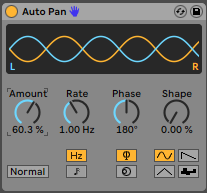
Auto Pan creates rhythm from any sustained sound, instantly.
- Use on a Rhodes path for
instant soul. - Use with a
saw tooth wave to create a pumping effect
Pedal Gain: Pedal

PSA: Distortion is not only for guitars. I always have a pedal plug-in somewhere in my effects chain.
- Add a touch of distortion to a piano patch to add a little warmth to the low end
- Try adding a good deal of distortion to a soft pad to create some grit. This works especially well when you are layering a pad with piano, EP, or bells.
Auto Filter LFO: Auto Filter
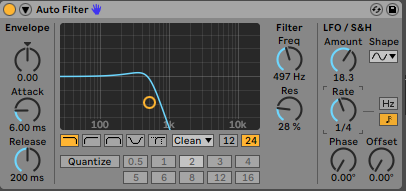
Add hands-free filter frequency adjustment with the LFO amount control.
- Use on a pad to create a pumping sound
- Adjust the phase to create a moving stereo effect.
How To Map
Step 1: Click, “Map”, on the top of your instrument rack.
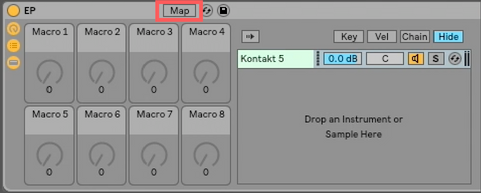
Step 2: Click the parameter you wish to map.
Step 3: Click the macro you would like to use to control that parameter.
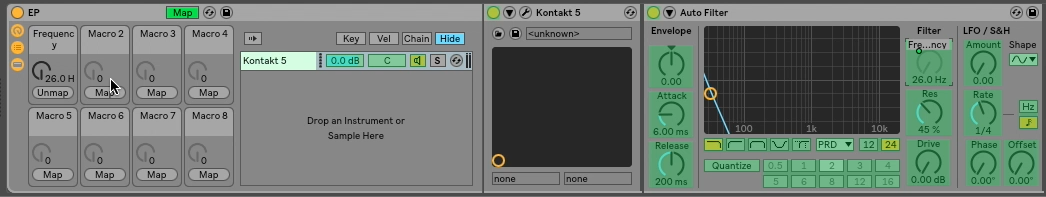
Alternatively…
Right-mouse-click a parameter and choose map to macro #.

The Macro Challenge
Use your macros as much as possible when you are playing live. Challenge yourself to see how many different sounds, qualities, textures, and rhythms you can create while staying on one patch.
The key to live performance is to keep it as simple as possible, without it sounding like it’s simple. Macros are a great way to get the most bang for your buck.
Now get out there, and map some macros that you like. You’re already well on your way. The only right way to do it,is the way that sounds right to you.
Connect with me directly by joining my Facebook group. It’s the best way to be directly connected to me as well as to an entire community of Ableton users.
I look forward to seeing you there.
Until next time, happy creating!
-Brett
