Being able to quantize my recorded midi has saved me from many a kerfuffle. The uses for quantization, however, go way beyond manipulating poorly entered data to line up perfectly with a grid. Quantization can be used to pull a heavily swung passage of recorded midi to a place of slightly less swing. It can be used to apply swing altogether. And by manipulating how much your inputted midi is quantized, you can bring a drum passage closer to grid perfect time, without losing the human performance of what you originally played in.
I like to think of the quantize function as more of a time massager than a time corrector. If used tastefully it can pull an almost perfectly recorded passage into alignment with the rest of a track.
The Quantization Settings Dialogue
The quantization setting dialogue box will give you a few parameters to manipulate that will tell Ableton how to process your midi.
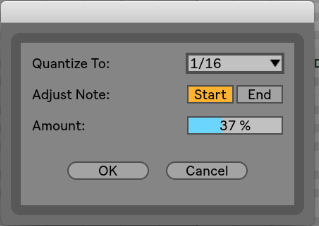
Quantize to: Allows you to set the subdivision you would like the midi to be moved towards.
*Pro Tip: Always quantize to the smallest rhythm you play to make sure notes are not quantized out of place
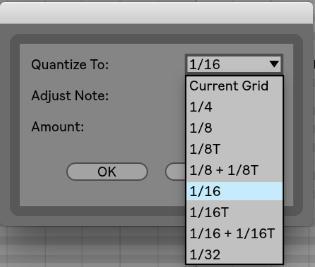
Note Start: Tells Ableton to adjust the starting point of the notes to the subdivision you set.
Note Start: Tells Ableton to adjust the ending point of the notes to the subdivision you set.
Amount: Tells Ableton how much the notes should be moved toward the specified subdivision of time
How To Quantize
Step one: Select Midi to be quantized.
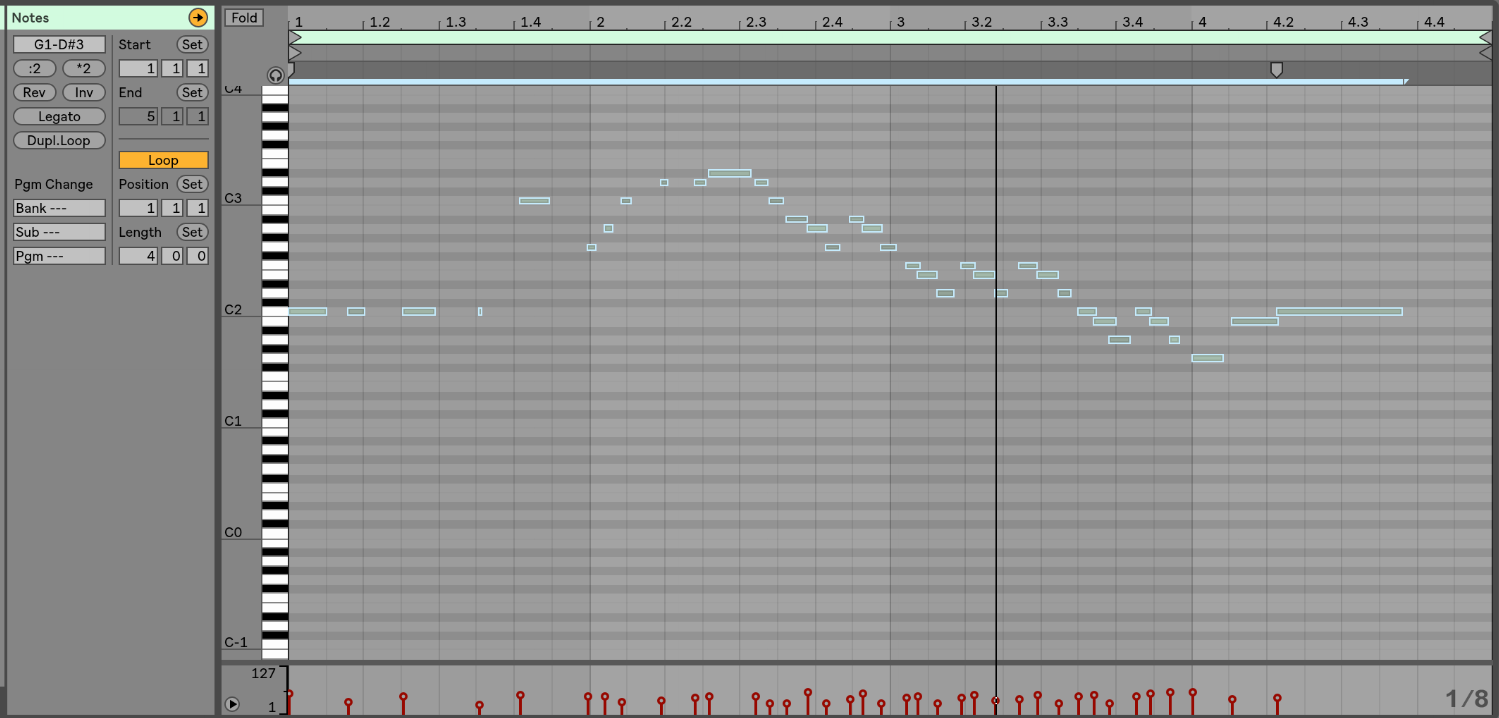
You can do this either by selecting specific notes with your mouse or by clicking in the clip view and pressing command – A on your keyboard.
Step Two: Press Command-Shift-U to open the quantization settings dialogue. Select your desired settings and press enter to quantize.
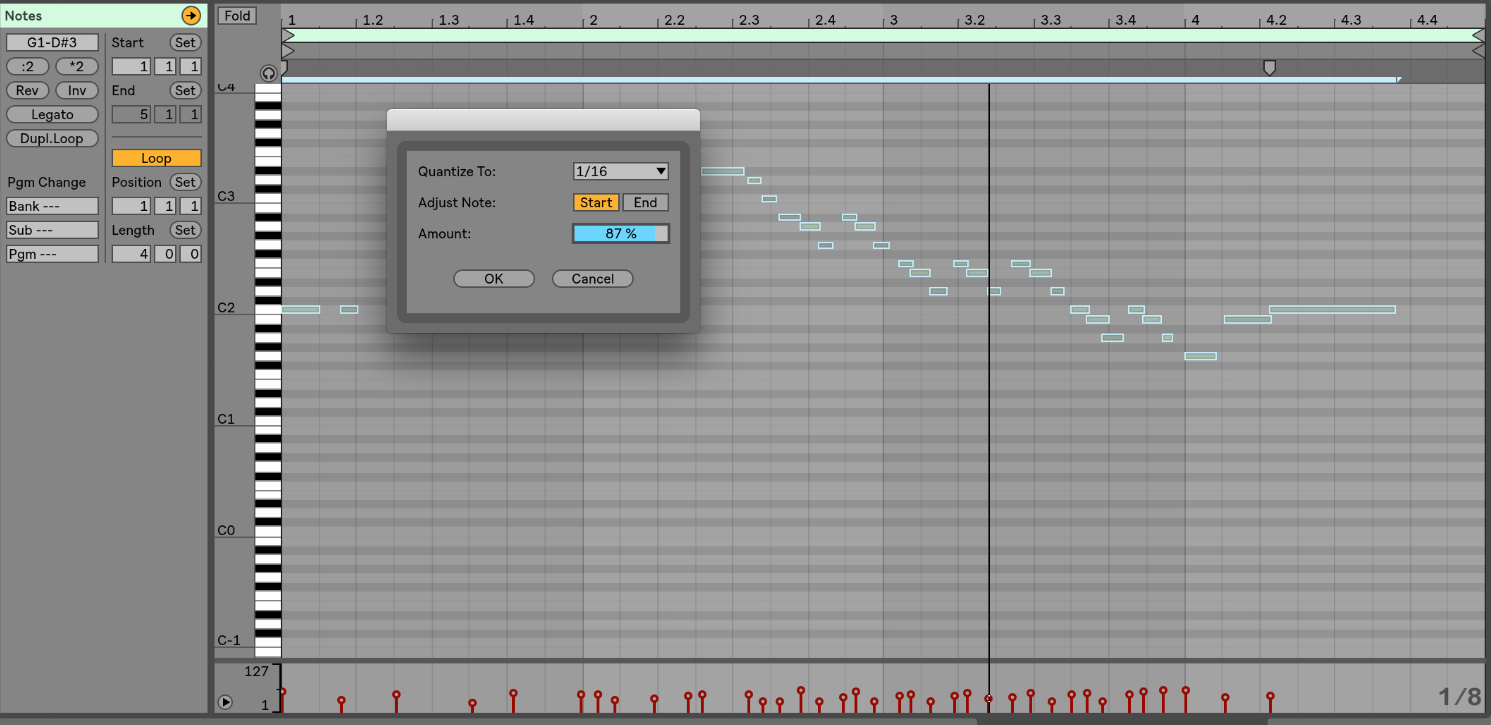
Optional: If you already know that your quantize settings are set up the way you want them to be, you can simply hit Command-U to automatically quantize selected notes.
Now, get out there and quantize some midi!
And when you’re done with that, head over to our facebook group and connect with me and a whole community of Ableton learners. Being a part of a music community makes you a better musician, and helps to keep you inspired. Its also a great way to ask questions, and to help others with theirs.
Until next time, happy creating
-Brett
