Playing Keyboard through a computer is an art in itself. You are expected to cover a ton of musical space and given zero extra fingers to do it with; luckily we’ve got handy Midi effects to help us on our way.
Now, there is nothing wrong with coming in and just playing a really awesome and solid piano part.
BUT.
Since we are playing through Ableton, and because we can, I often ask myself this question.
What superhuman effects can I create to add to my playing?
This might be a dramatic question, but answering it can lead to dramatic effects.
This is where MIDI effects step in to save the day.
Here are three Midi effects every single keyboard player should be using in their live sets:
Arpeggiator
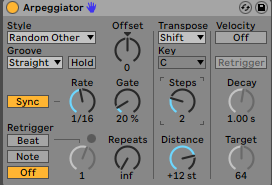
Specifically, an arpeggiator set to “Random Other”.
The arpeggiator is perhaps the king of midi effects. It’s the first thing that comes to mind when I think about them and with good reason.
They really help you create awesome patterns quickly.
You can add a ton of rhythm and texture to a song by having this effect on any type of percussive synth.
I like to use 16th notes and set the gate to about 20%
Looking for even more depth?
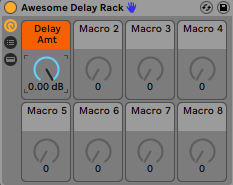
Sign up for my mailing list and get this free delay FX rack that will make your 16th note arpeggiator sound even more interesting.
Chord Trigger

A chord trigger gives you the freedom to do more. Free up space for your right hand to play melodies and lead lines.
In Ableton, Chord triggers really shine when they are racked together.
The process of actually doing this can be a bit tedious, so I built myself a preset that I want to share with you.
The chord trigger I built has beautiful piano voicings, (Ones that I would actually play) works in all 12 keys, and is velocity sensitive so you can produce just a chord with low velocities, and a chord with a bass note at high velocities.

You can download your own copy of my chord trigger here.
The Pitch Device

This device may appear lackluster at first, but it is actually a hidden gem.
Yes, you can use it to transpose notes across your whole keyboard. You can learn how to do that here.
But what really makes this device a must use MIDI effect is that you can set the range of your patches using the lowest note in combination with range.
It is also able to be midi mapped, which means you can adjust ranges as you go.
Velocity Device

The velocity device is a powerful tool for altering the velocity information sent from your keyboard to Ableton. Certain instruments respond better in certain velocity ranges, and this device will help you keep your velocity in those areas with more certainty.
Some other convenient usages
- Weed out ghost notes by using “gate mode” and adjusting the “lowest” parameter up enough to cut off the unwanted notes
- Add “drive” to ensure you can hit maximum velocity without pressing too hard on the keys.
- Use “clip mode” along with the range controls to move all out of range notes into the range of your settings.
What To Do Now?
Start by adding these effects to your live
Make sure you grab a copy of the the quick synth map That will help you step up your sound design, which will absolutely step up your keyboard playing game.
Until next time,
Happy creating.
-Brett
