In all ways, I am a major fan of Ableton’s built-in sound shaping tools. I actually think their collection of Synth’s, and audio effects are basically complete. Often times, not enough credit is given to how great they are…
This may be an intro for a different blog post.
Chances are, you have decided at some point to welcome some third-party plug-ins into your Ableton arsenal. Many of these, particularly the ones you purchase, come with installers. So as soon as you open them up, they automatically go to the right place and you are ready to roll as soon as you restart Ableton.
This article is not about that either.
Today we are dealing with 3rd Party VST’s that are sort of rogue and off the beaten path. I’m talking about the likes of Synth 1, Tal chorus, Tal-U-No, and OB-Xd.
Powerful VST’s that need a little help making their way into your browser in Ableton.
I’m going to show you step by step how to set them up. It’s gonna be brilliant. And it’s gonna be simple. So here we go.
Installing 3rd Party VST’s
Step 1: Download your VST Plug-in, and unzip it.
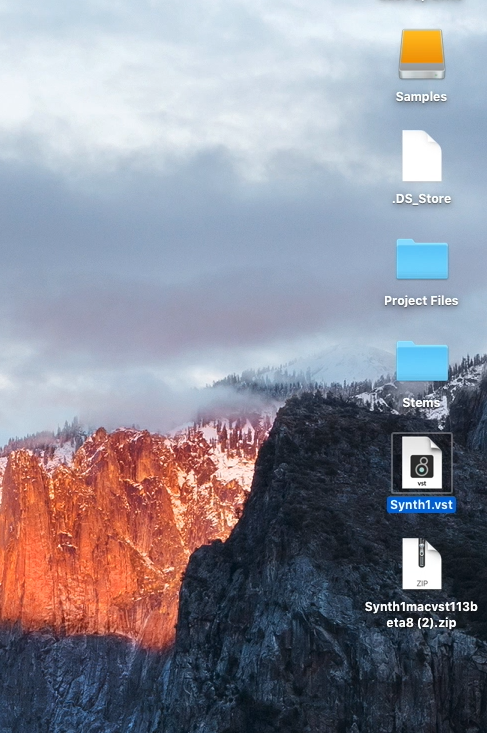
You’ll notice once I have unzipped Synth1, it reveals a file called Synth1.vst
This is the file we want to be working with since it is what Ableton will read to open up your synth.
Now if you are installing a different synth or an audio effect, the concept will still be the same; find the VST file, move it to the VST folder
Step 2: Open your finder, and locate your VST folder.
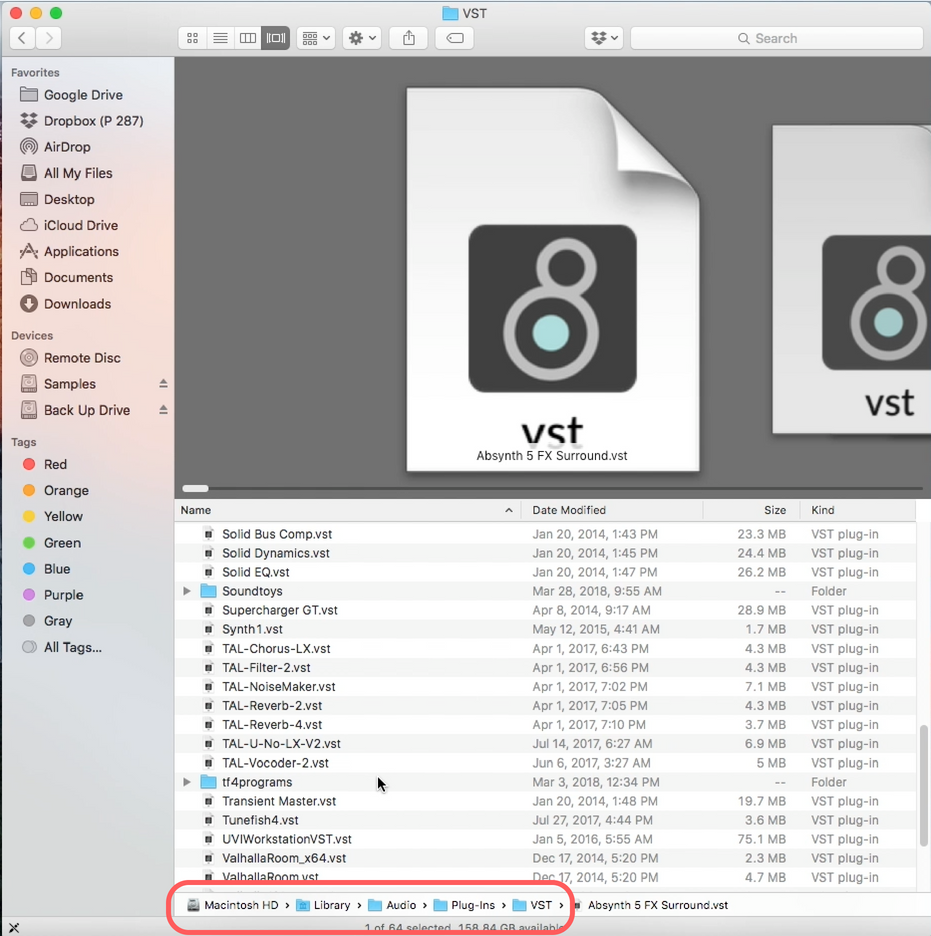
On a Mac computer, the location of your VST’s by default is:
Macintosh HD/Library/Audio/Plug-ins/VST
Step 3: Drop the VST you wish to start using into this folder.
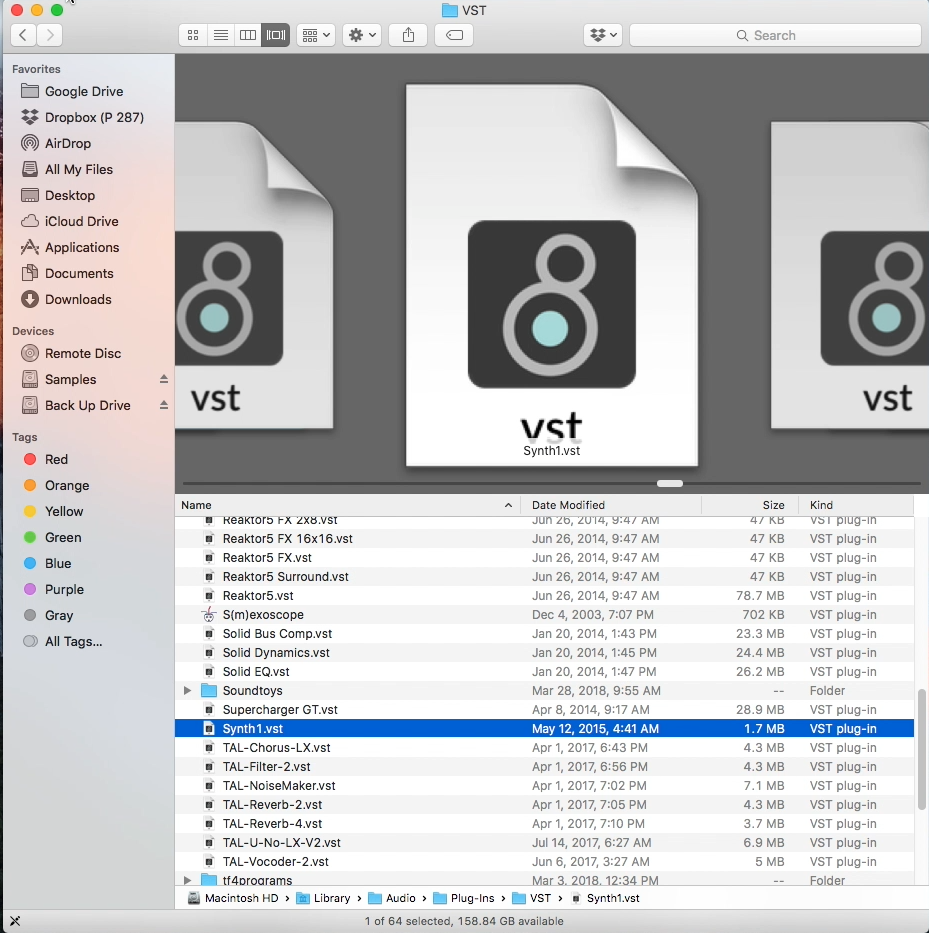
Once your VST has been dropped into this folder, you are in business. Now, all we need to do is open Ableton, and make sure that it is there!
Step 4: Open Ableton, and navigate to your browser. From your browser choose the category, ” Plug-ins, VST”
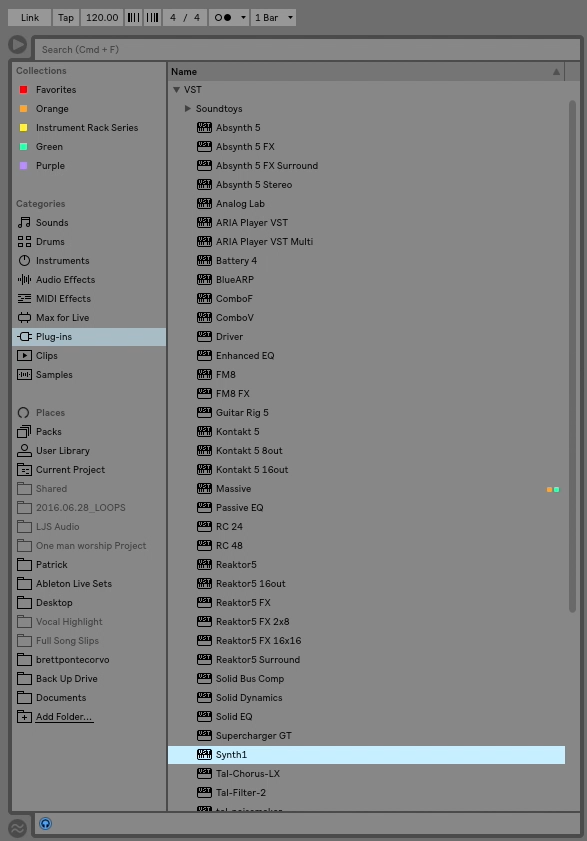
You will notice right away that your newly installed VST is in this folder waiting for you and ready to be enjoyed!
Now, on to the music making!
As always, I would love to hear from each one of you personally. The fastest and easiest way to get a hold of me is to reach out via the Mainstage To Ableton Facebook group. This is a place where you can not only get connected with me, but also with a community of people who are using Ableton.
You can also reach me through our contact page.
Happy creating, and I’m looking forward to connecting with you all soon!
