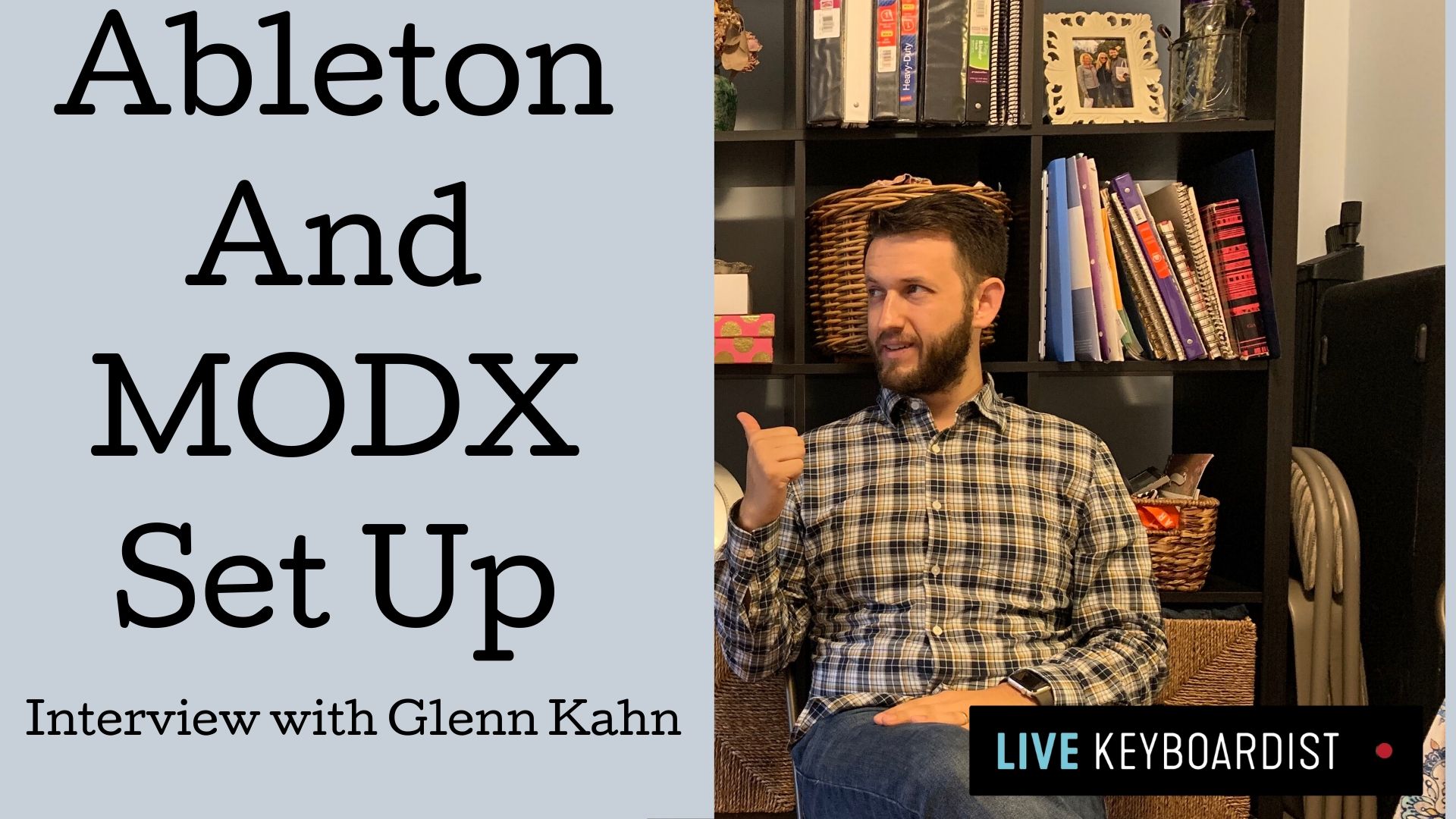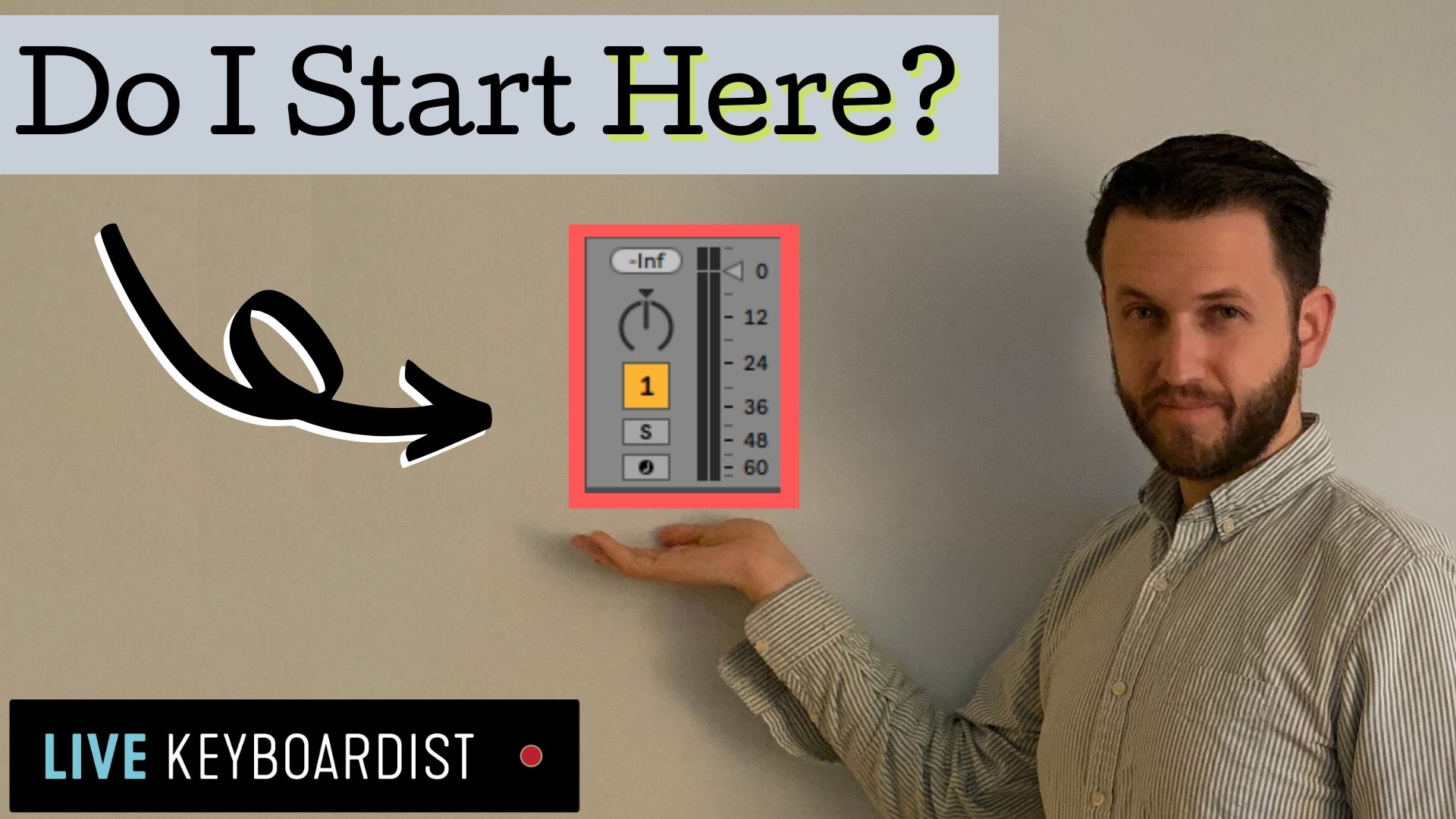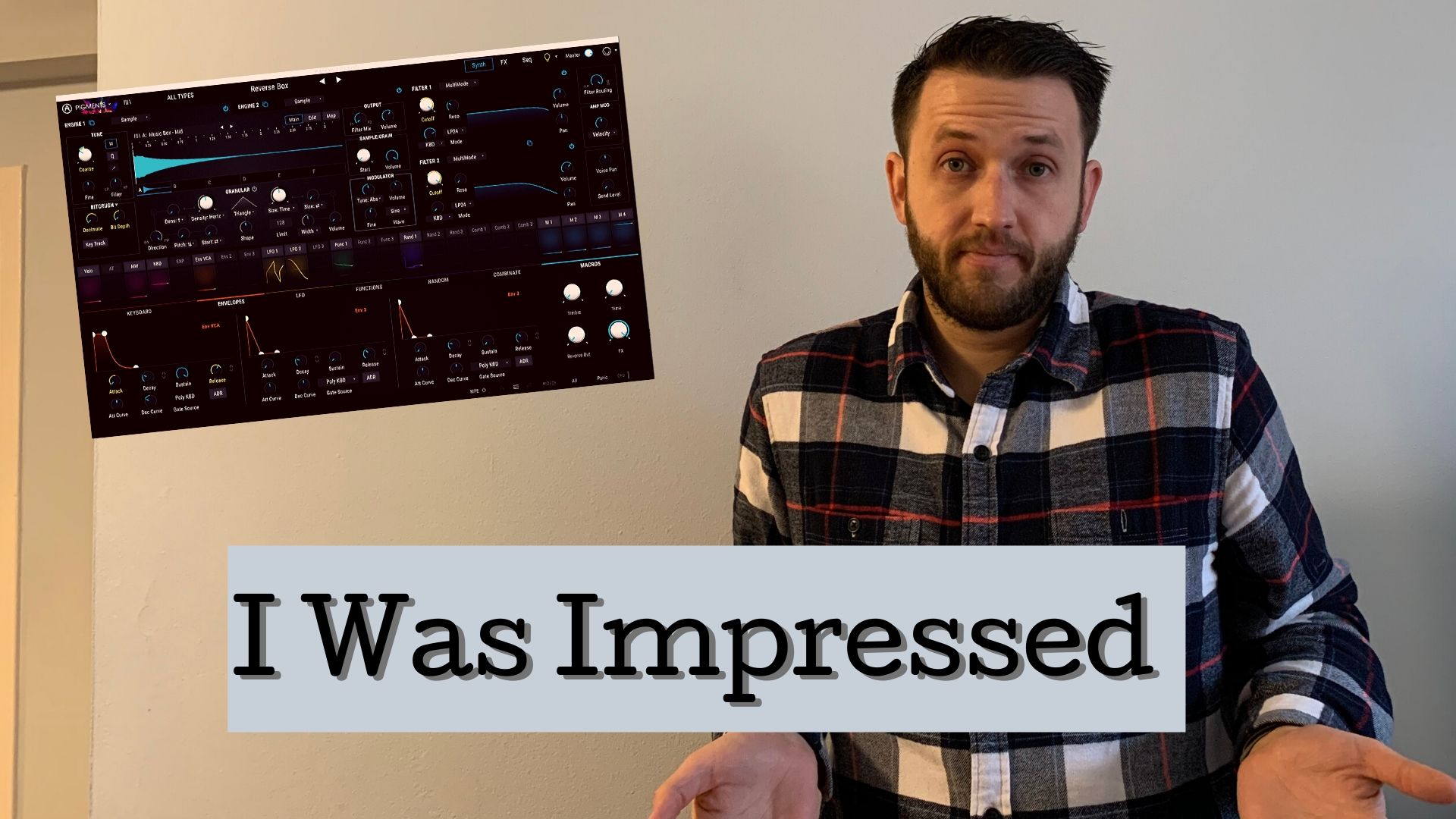Best Live Performance Software? (Mainstage Vs. Ableton)
Mainstage and Ableton have both earned their rightful place as the go-to performance software for playing live. Neither software is perfect, and although I believe Ableton is the superior piece of software for playing keyboard live, there are use cases for Mainstage, and so if you are trying to decide between the two, you must carefully consider your needs and the pros and cons of each. Today, we are going to breakdown where each piece of software really shines, and some of the pitfalls of each. Surface Level Differences Price Point: Ableton has three price tiers starting at $99 doing all the way up to $740, while Mainstage is humbly priced at $30Ableton is a fully functioning DAW, while Mainstage Is really meant more for live performance.Mainstage is a lot…