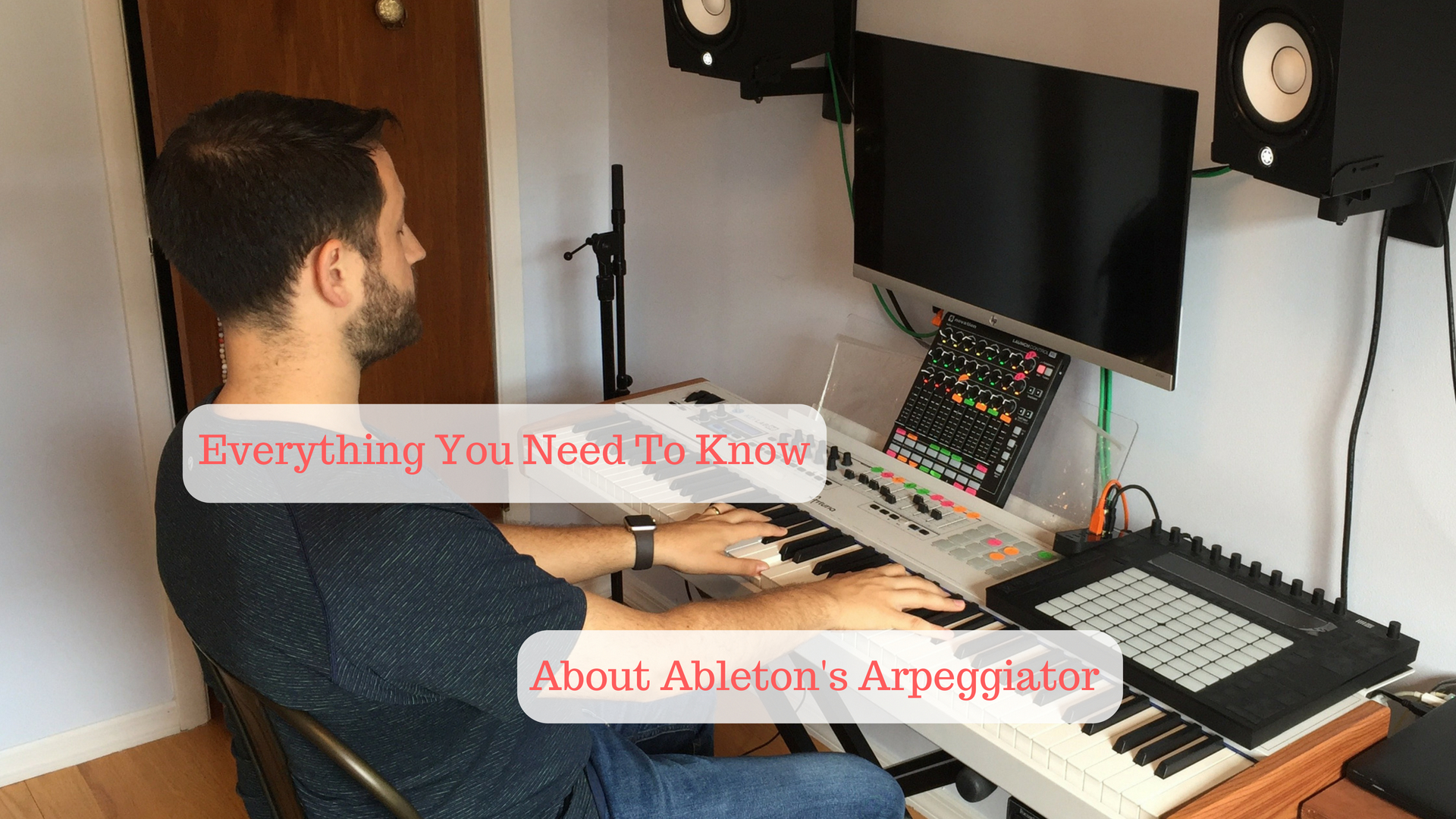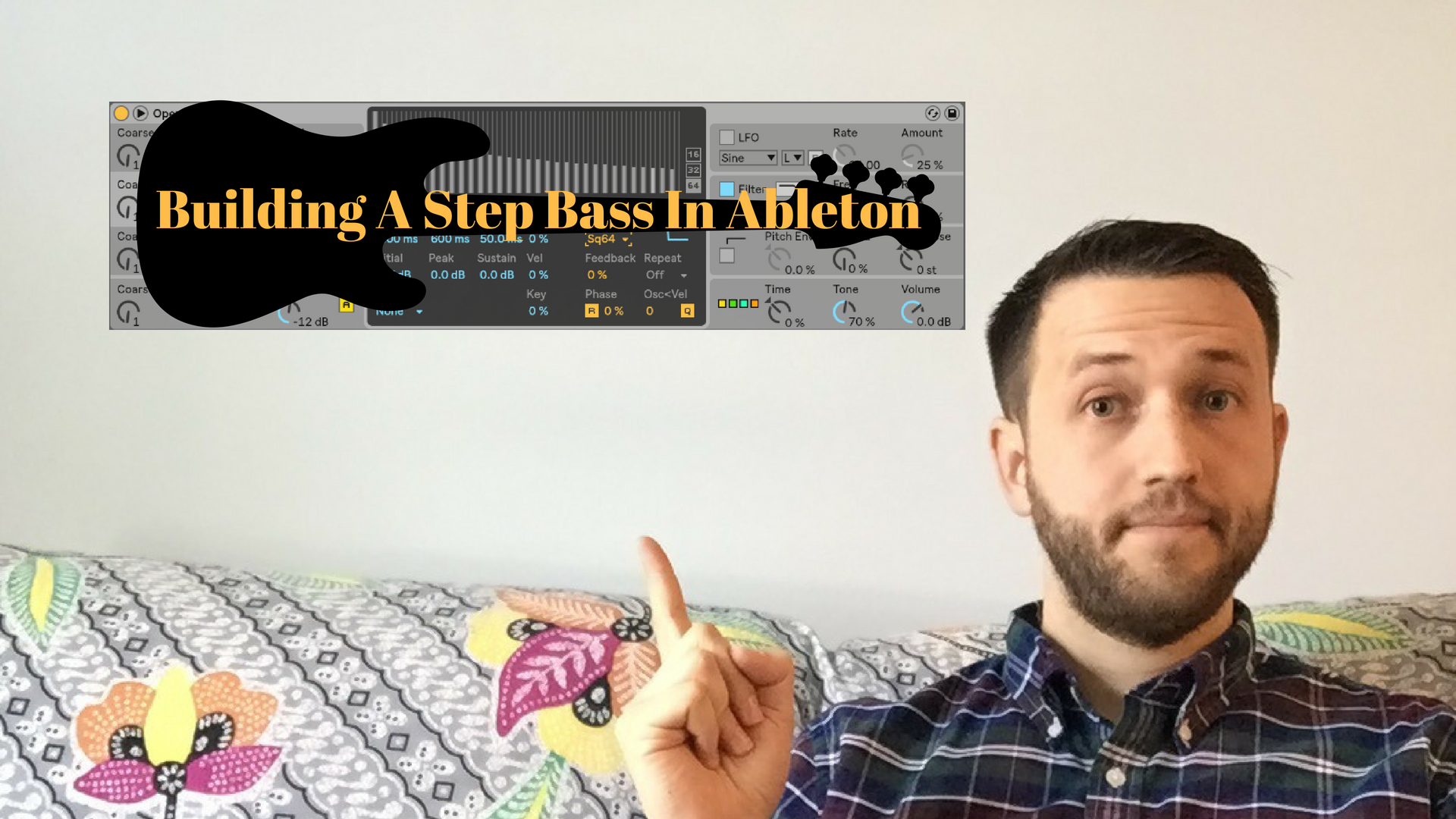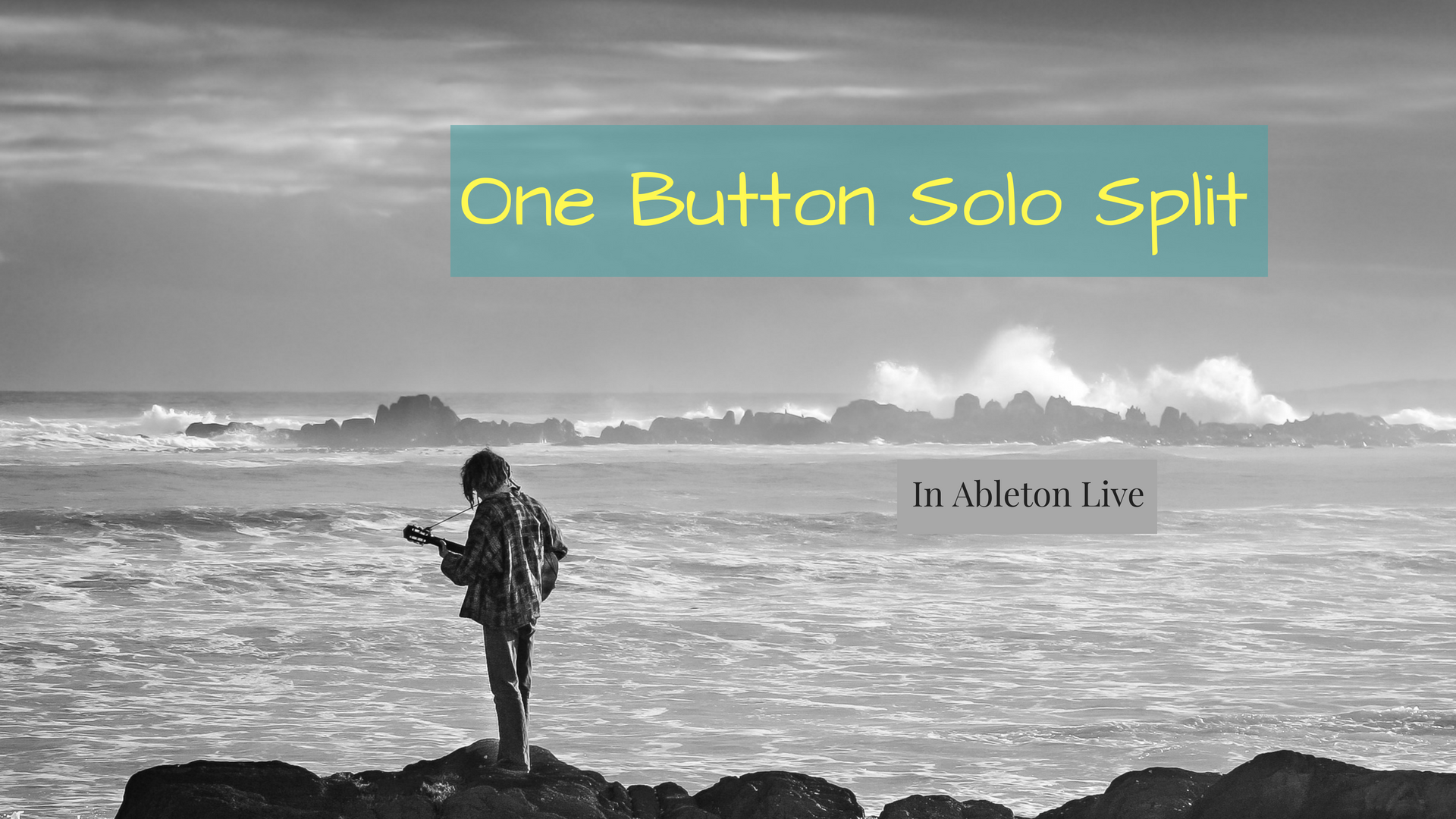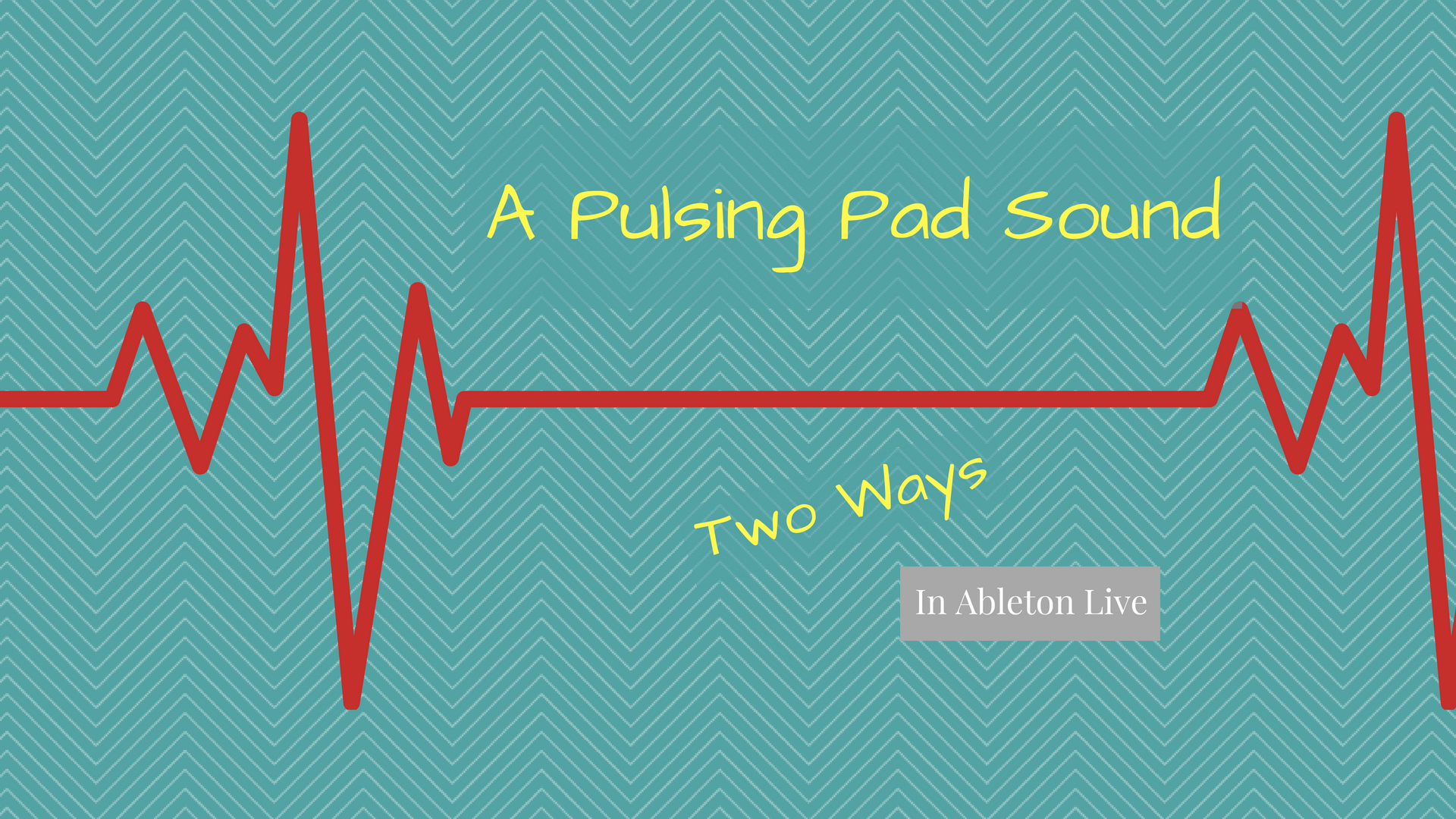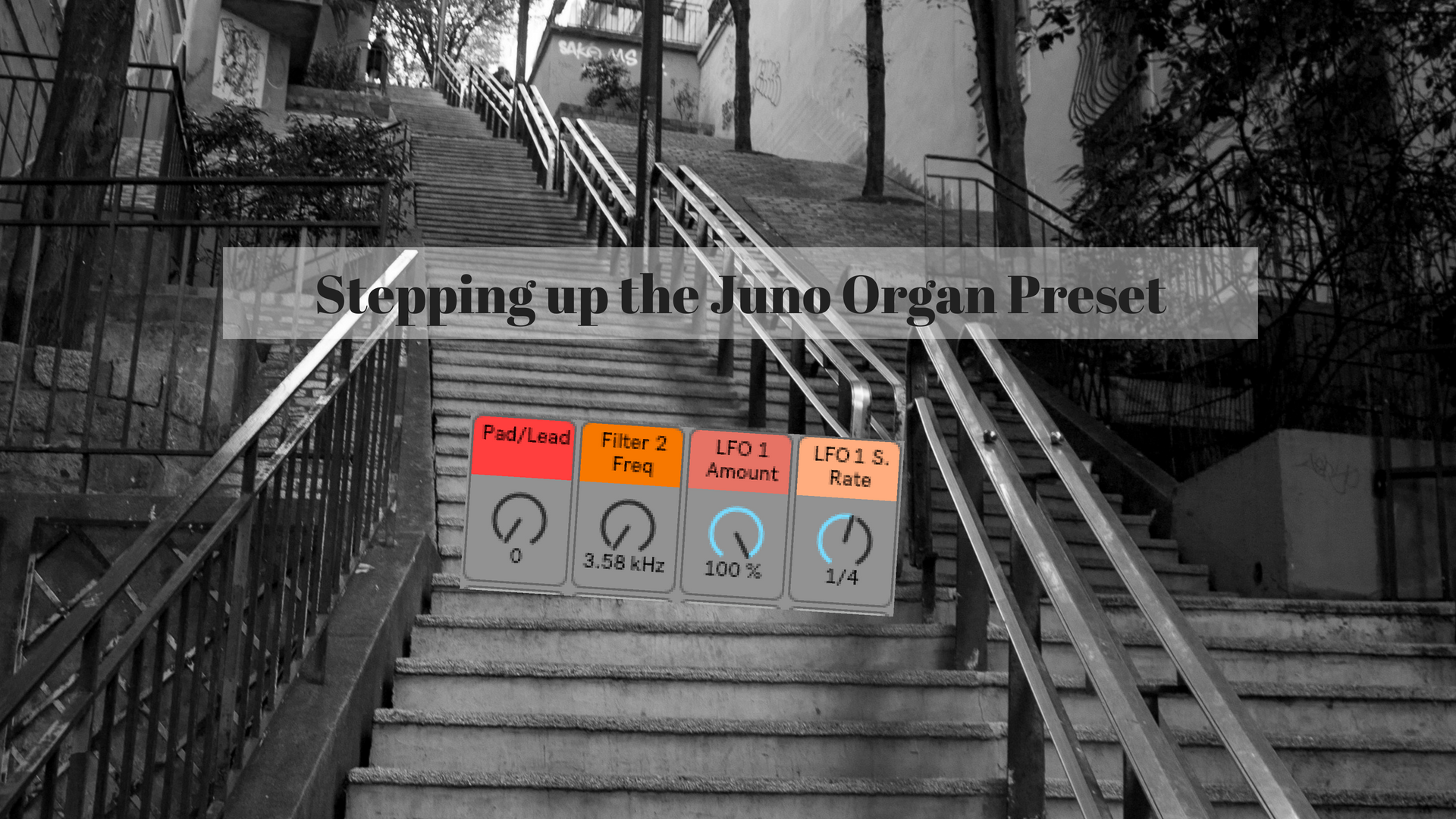Preset Spotlight: Lush Roads
I love a good preset sound. I even love a halfway decent sound. Presets are a great starting point to make something awesome. Thankfully, Ableton is full of great presets. Recently, I've been really enjoying checking out all of the awesome wavetable presets. Today we are checking out the wavetable preset, "Lush Roads". https://youtu.be/pdSbiyRBT3g What I Love About It The Attack When you strike the first note, you may hear a slight "wah" sound. You can create this sound a few different ways. In this case, we can credit that nice audible chunk to the attack of envelope 2. Although it is relatively short, that "wah" sound is coming from the rising of oscillator 1's position. I like when sounds have an interesting quality to the attack. As a musician, we get…