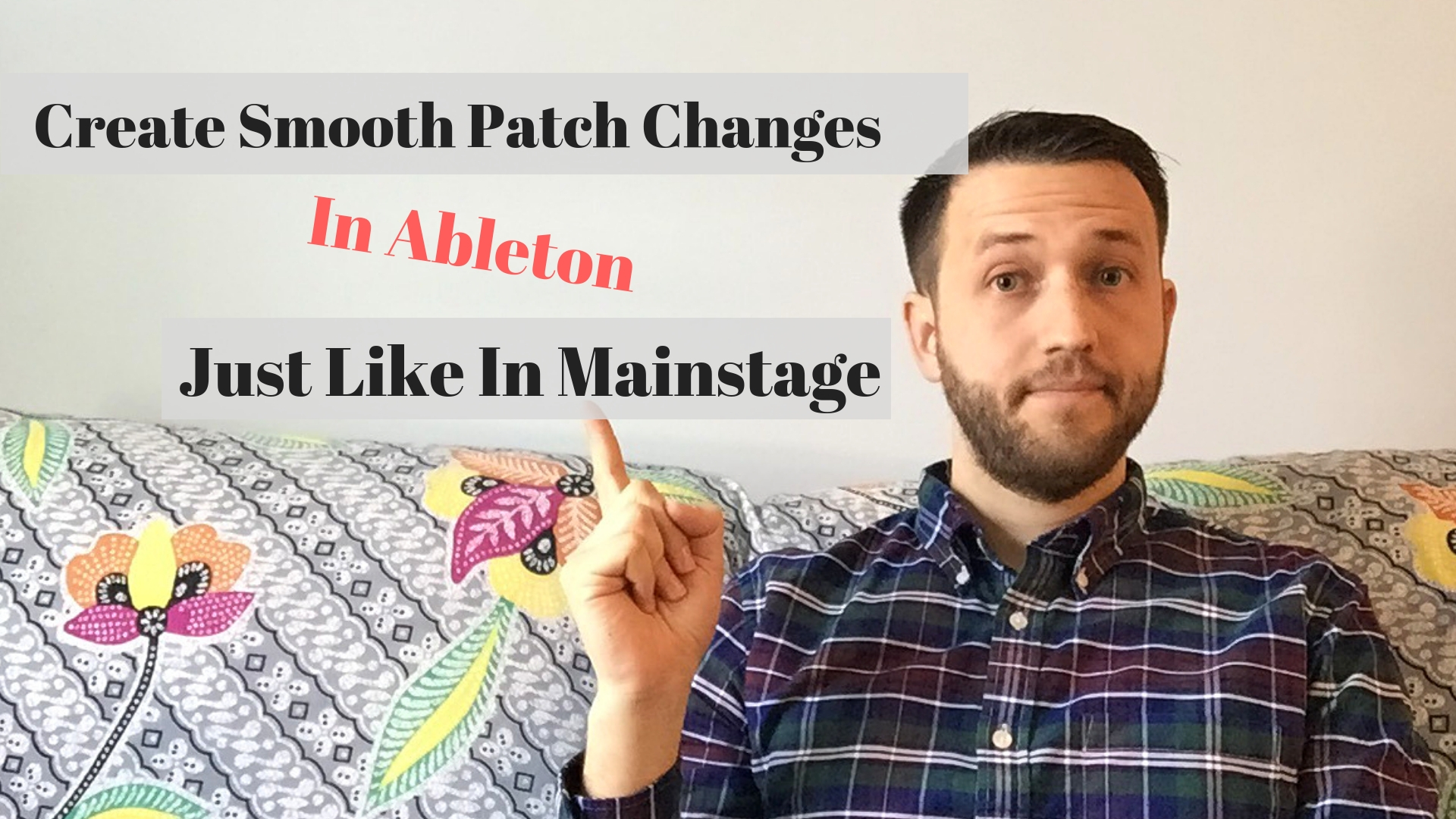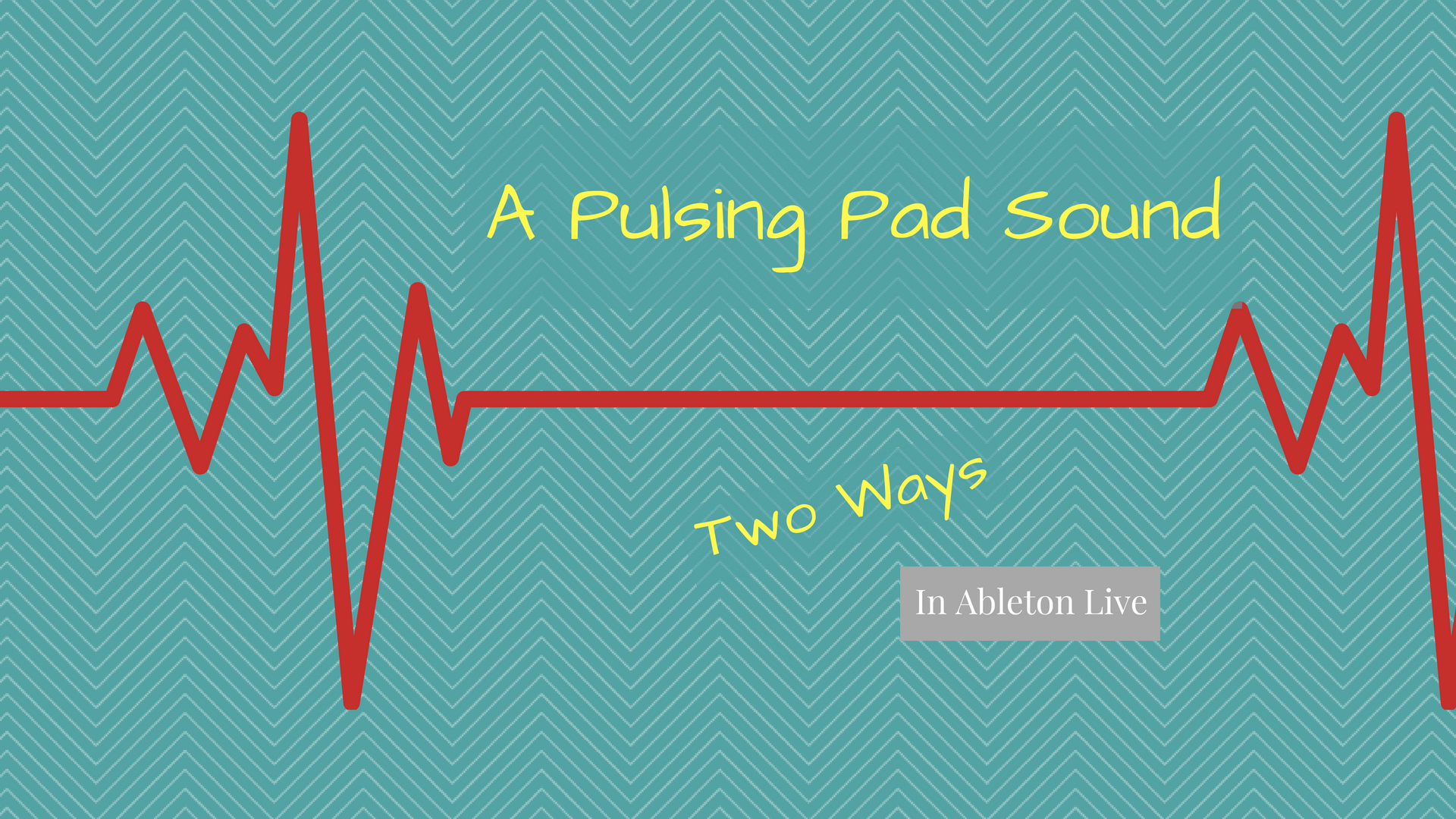Controlling Ableton’s Tempo From Any Controller
If you aren’t using the handful of controllers with a dedicated button for controlling Ableton’s tempo, you may find yourself at a bit of a lose for how you can control Tempo Now of course there are simple options like assigning tempos to a master scene, or using a tap tempo. However... In my experience using Ableton with a live band in a real performance, being able to push the tempo a few clicks up and down is absolutely priceless. Unfortunately, It’s not quite as simple as mapping a button and calling it an afternoon. You can use any controller, but for more reasons than I can count, I highly recommend you get your hands on a Novation Launch Control XL. I can give you quite a few reasons that…