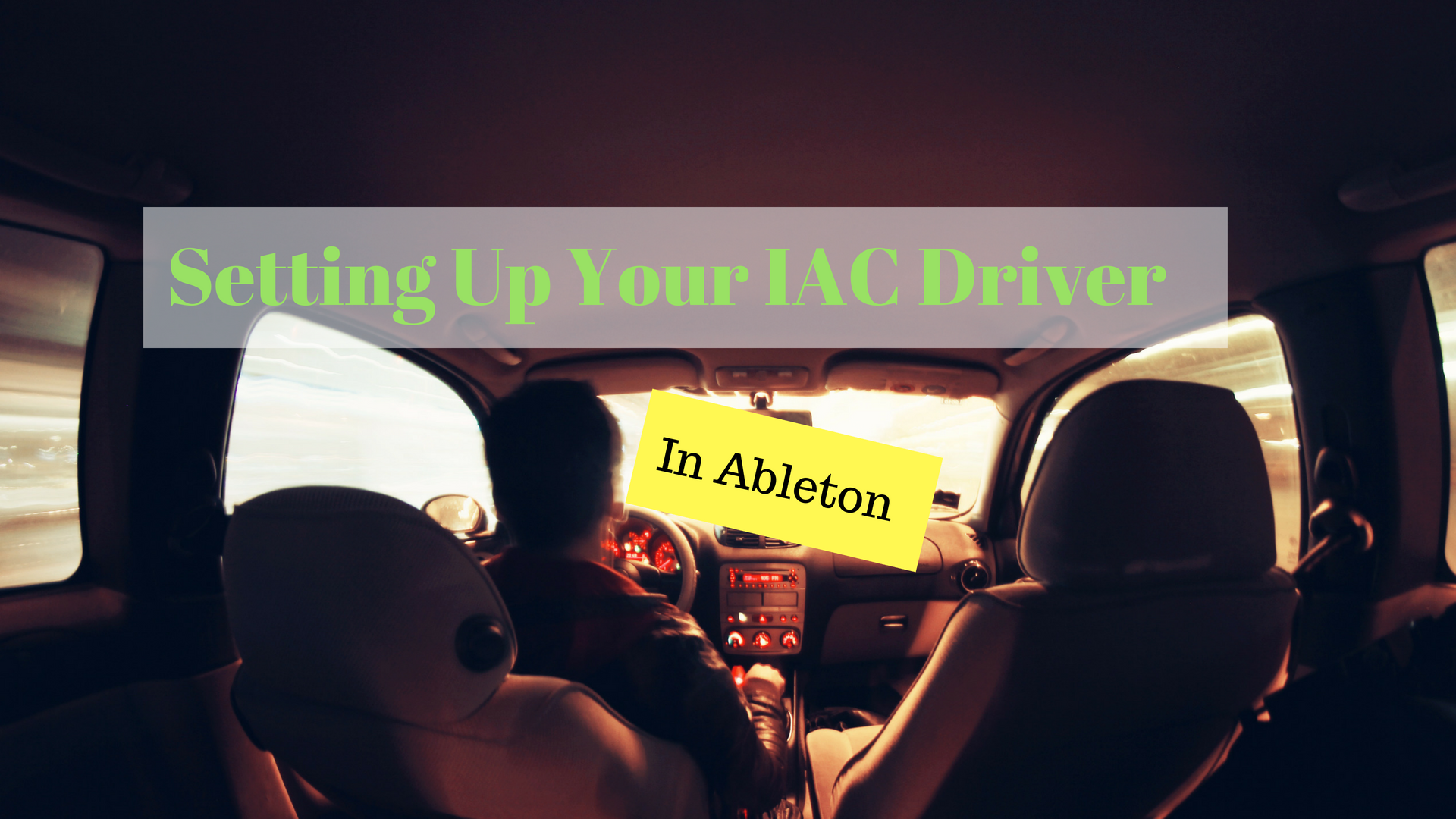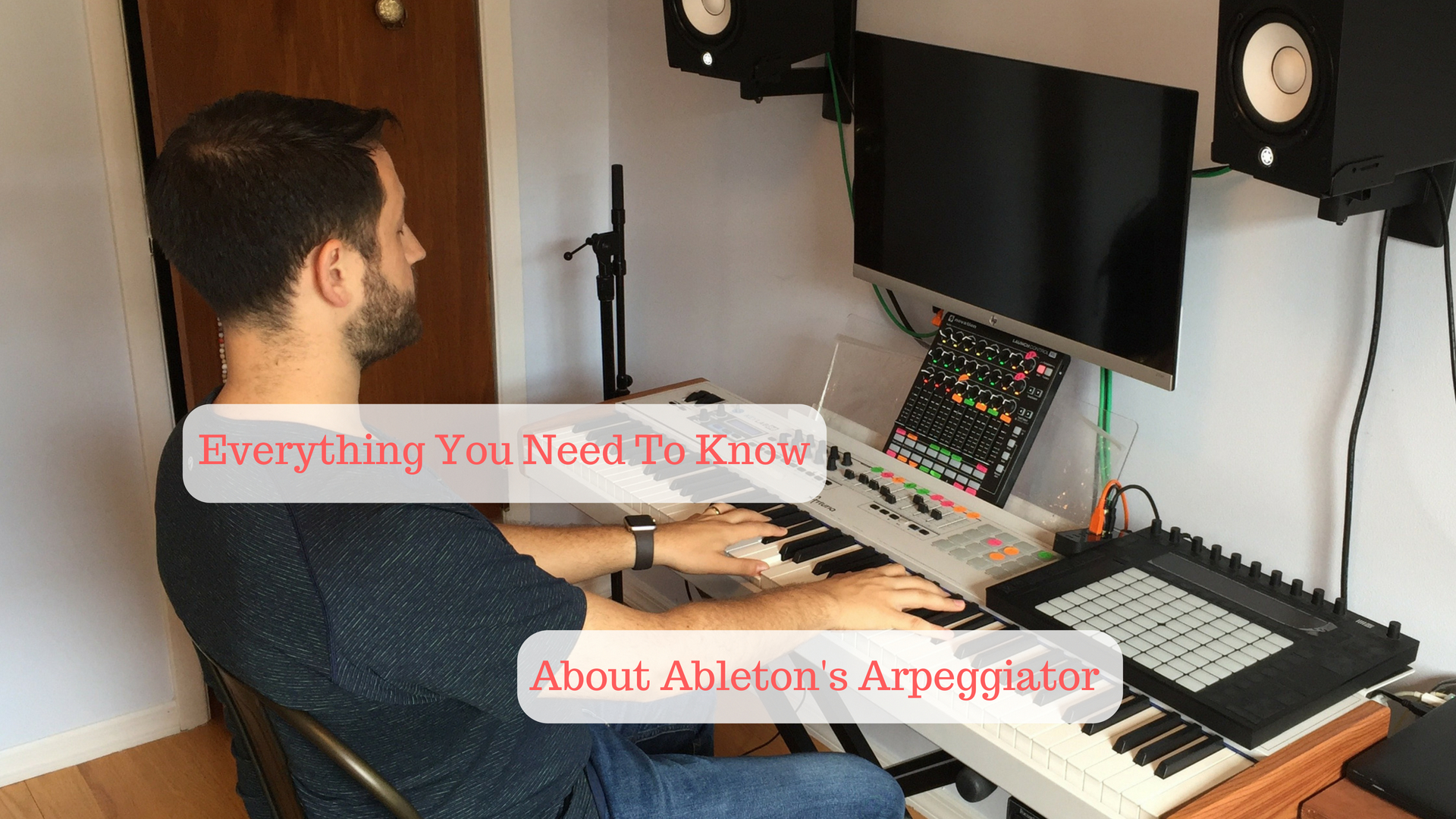
Ableton’s Arpeggiator Device
Ableton's arpeggiator device is awesome in every way. At first, I found some of these controls to be a little cryptic, so today I am going to break them all down so you have a clear Idea of what they all do. Understanding puts the creative power in your hands. Let's begin! https://youtu.be/x0Quzf8nEew Style Style determines how Ableton will break up the chords that you play. There are 18 different options. The following shows what the arpeggiator would produce when given the input, C-E-G-C Groove Groove determines if your notes should be played straight, or if they should be swung. You can choose swung 8ths or 16th. Hold Hold will repeat the notes you've played until you play new ones. If you physically hold any notes down with hold…