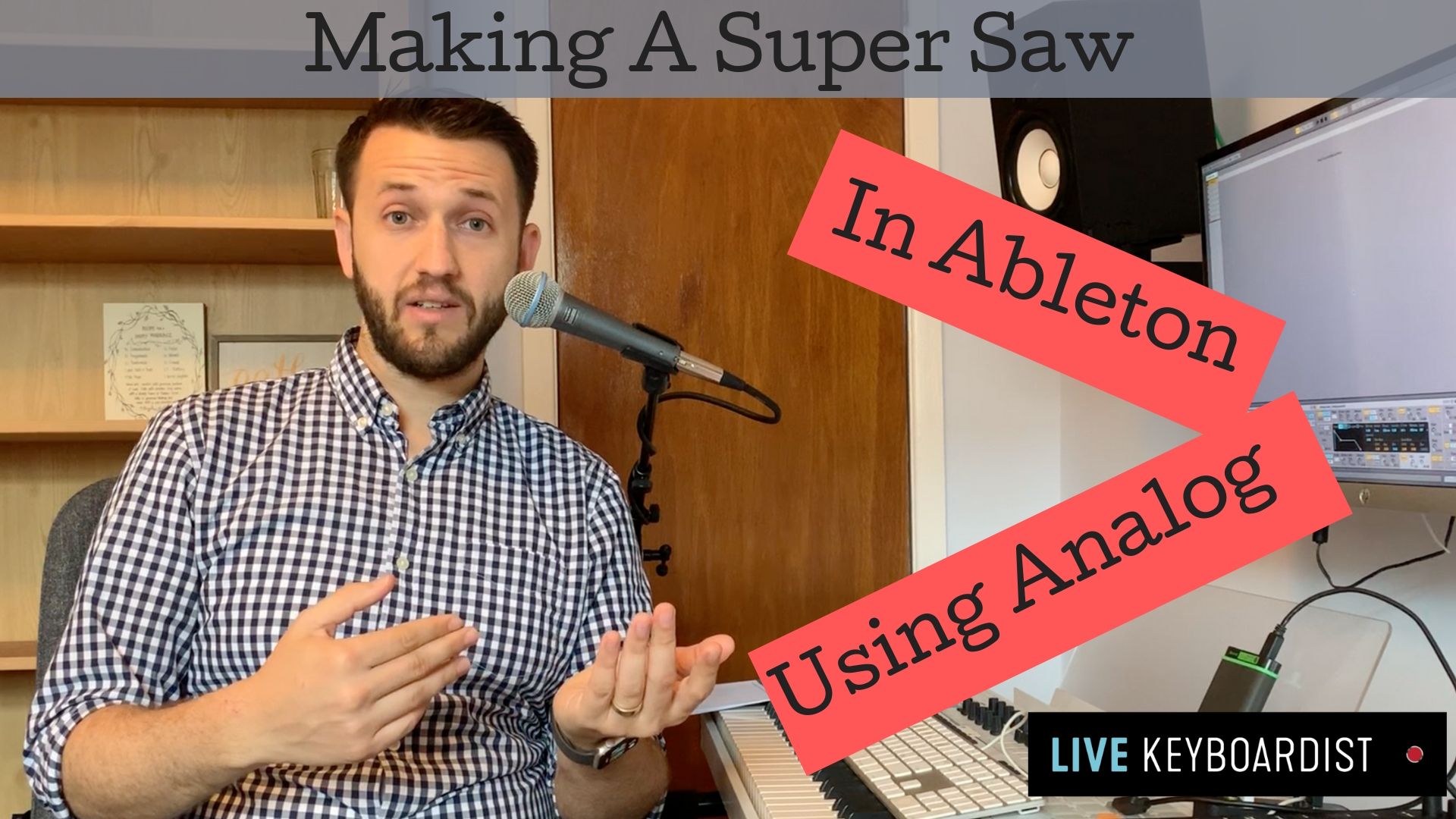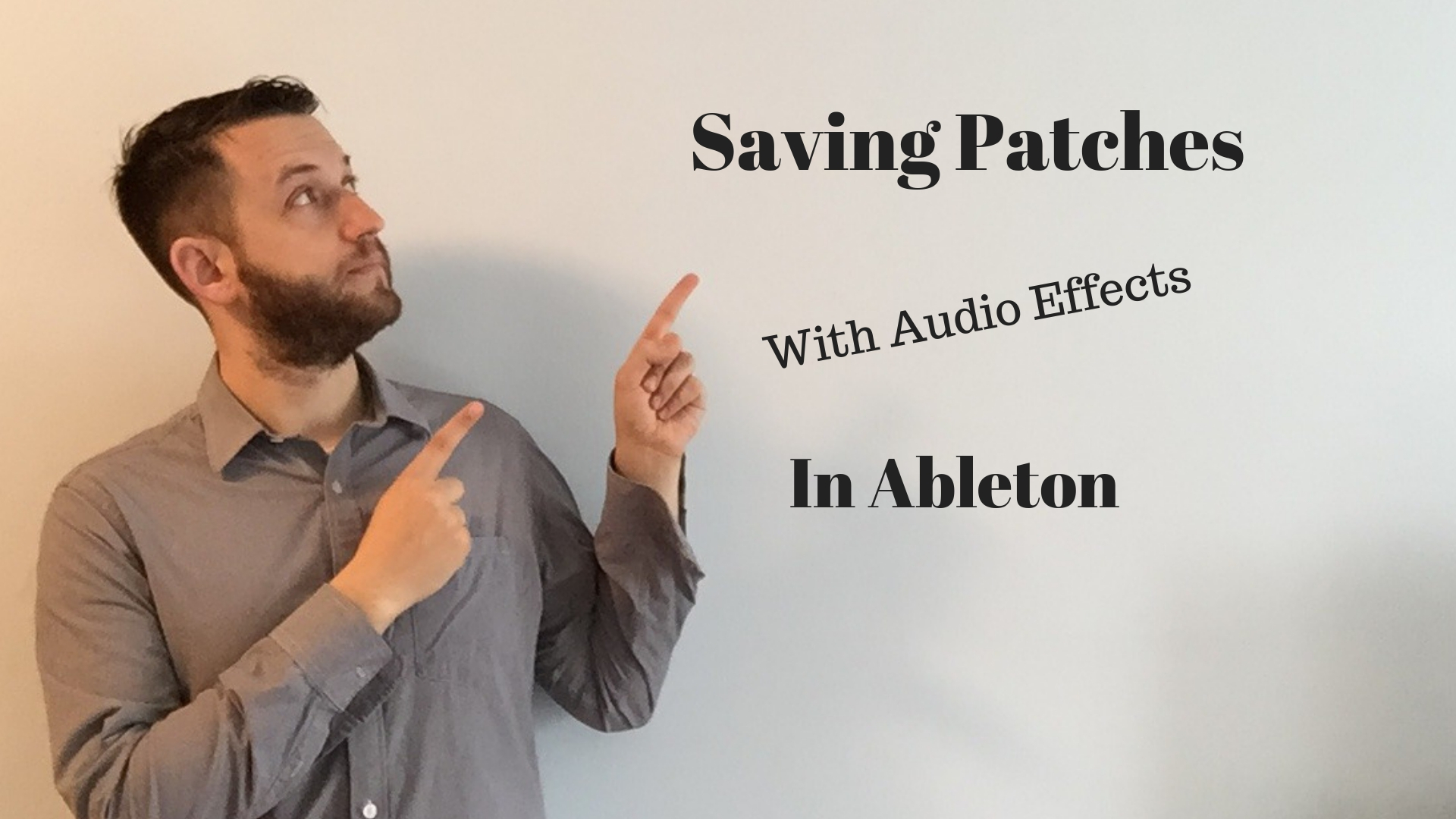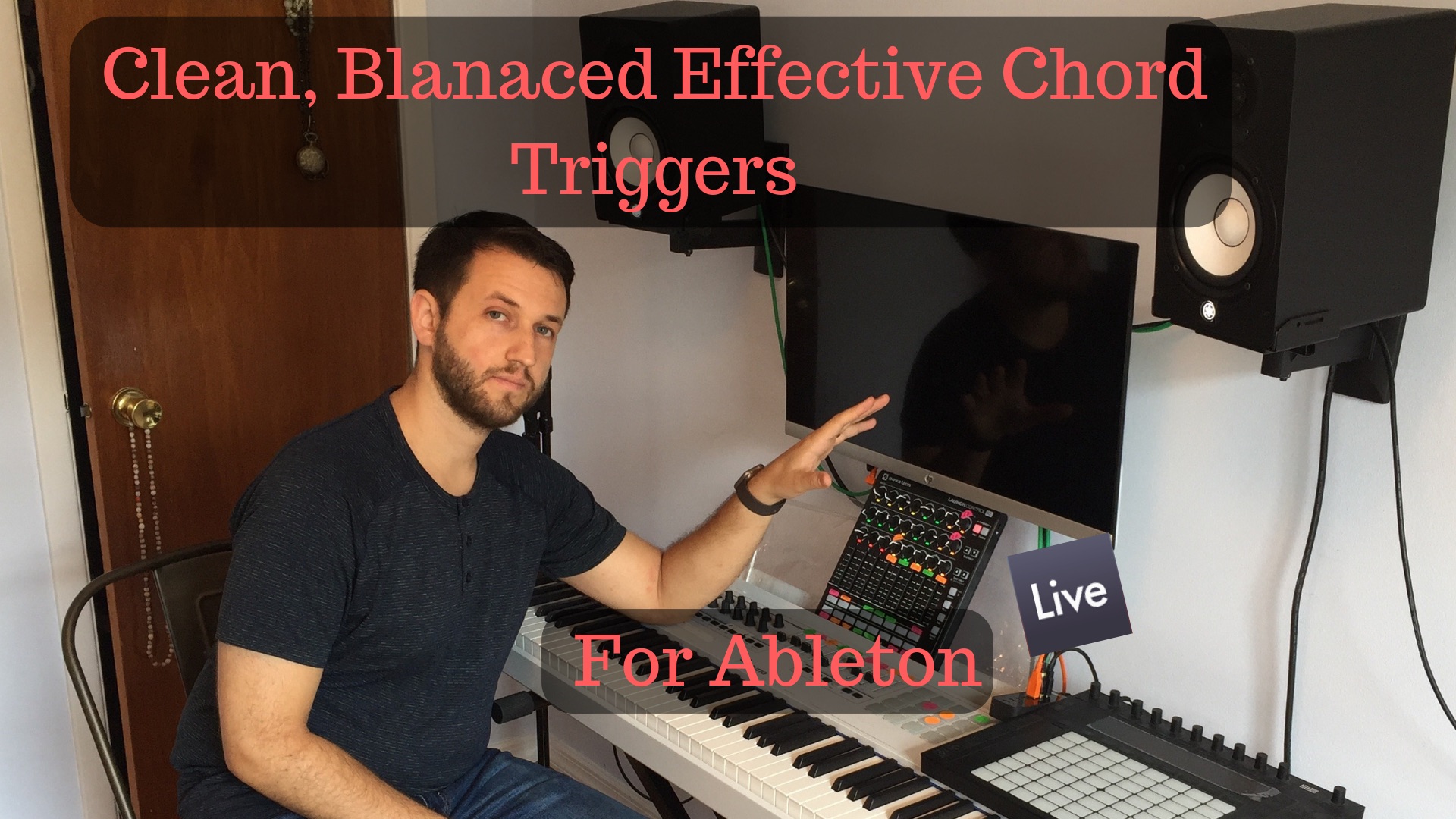Synth Brass – Fast And Easy
A synth brass patch is an iconic sound. It works great for simple hits and even better for call and response with vocal lines. If your ears have never been drawn to synth brass live in action, then it's worth checking out some of these 1980's hits that prominently feature this type of patch: Talyor Dane's "Tell It To My Heart"Mariah Carey's, "I Wanna Dance With Somebody" Paul Abdul's, "Forever Your Girl". For this one, you are going to want to make sure you watch the video, but here are some thoughts that I think will add a lot to what you gain from watching. Before You Start It's always best to think about a sound you want to design in terms of the overall shape, which is most easily…