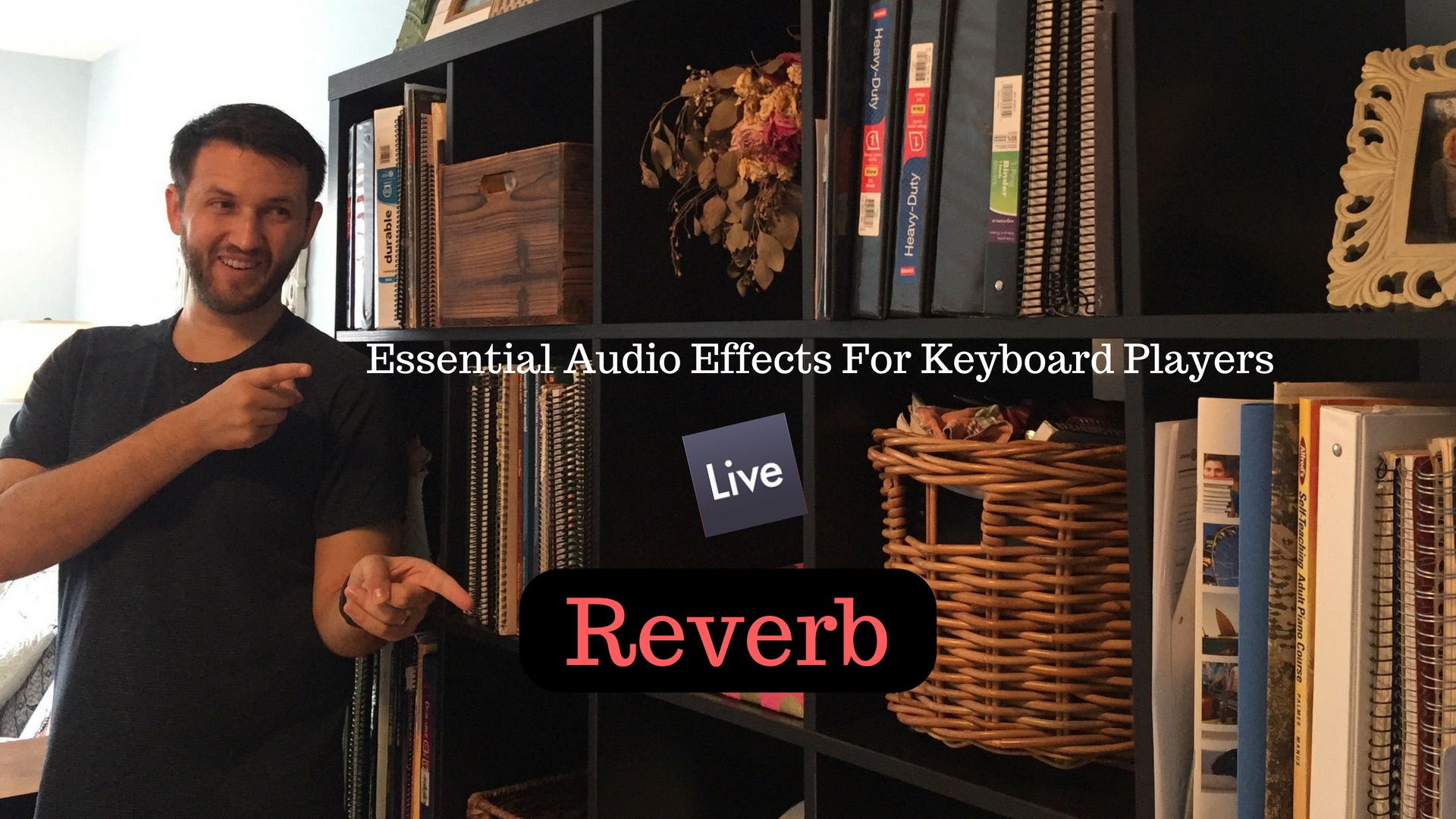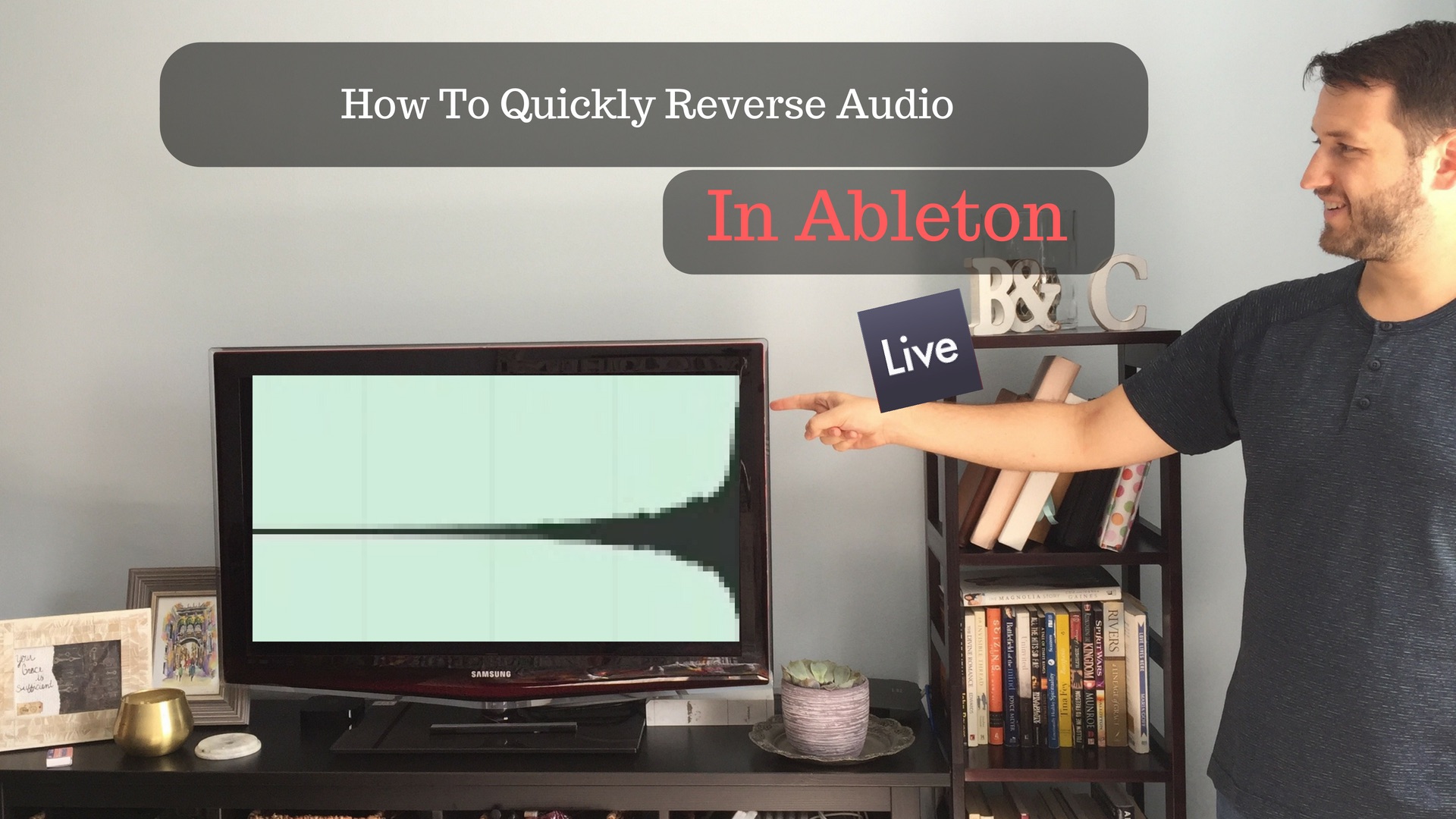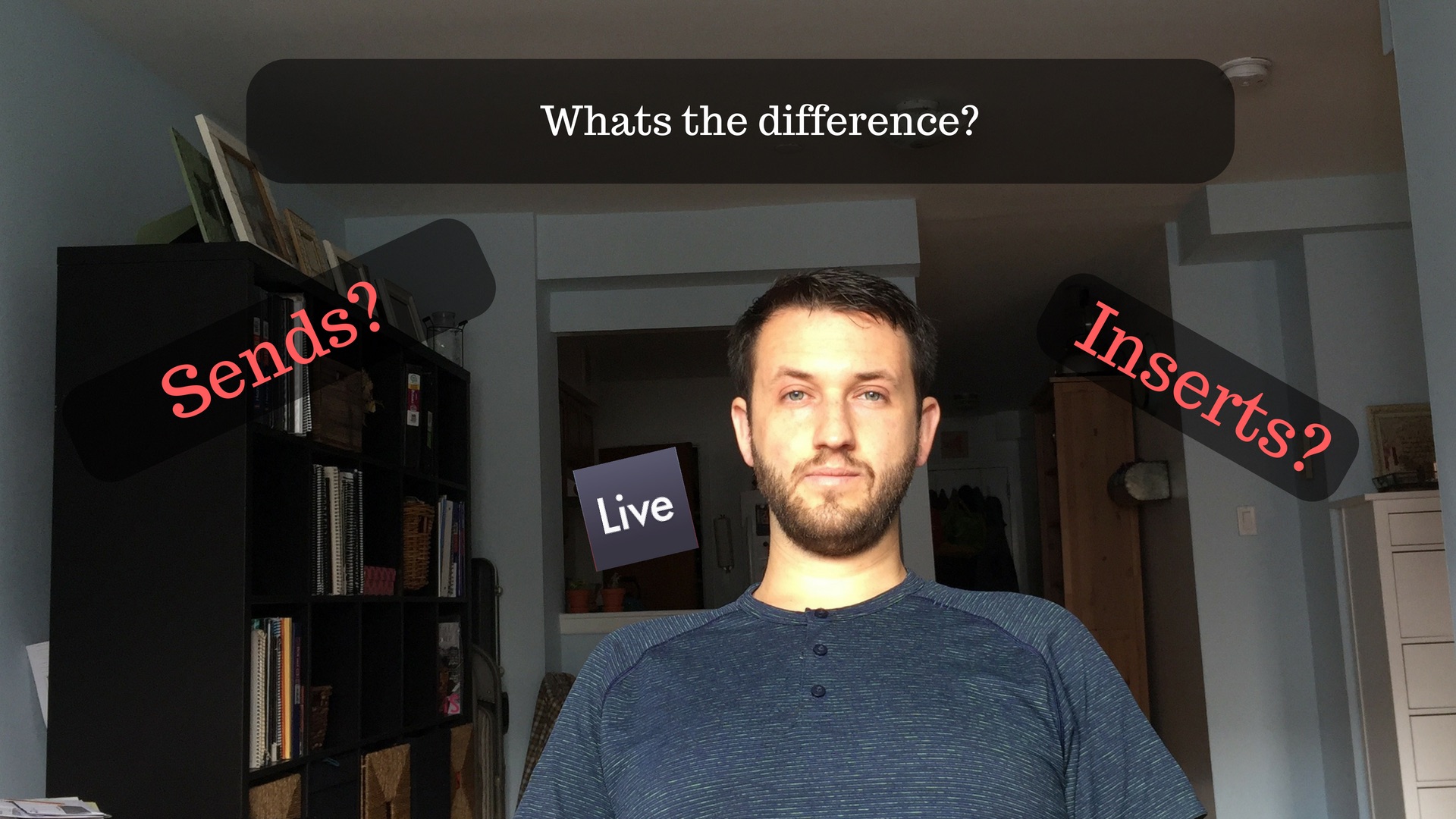Delay: Essential Audio Effects For Keyboard Players
Delay can add a lot by doing a little. Admittedly this post transformed into to something different then I intended as I explored the Ping Pong Delay. In all of this, my passion is using the software as a piece of my instrument. When an electric guitar player plugs into their pedal board, the board is no less a part of their instrument than the guitar. As a keyboard player, how do I use my software the same way? This is a question I ask myself often. This post comes from that place. And I know you are going to love this approach to using delay. https://youtu.be/WoMH5YHi0eA What is Delay? Delay is an audio effect that takes a part of your signal, and repeats it after a given amount of…