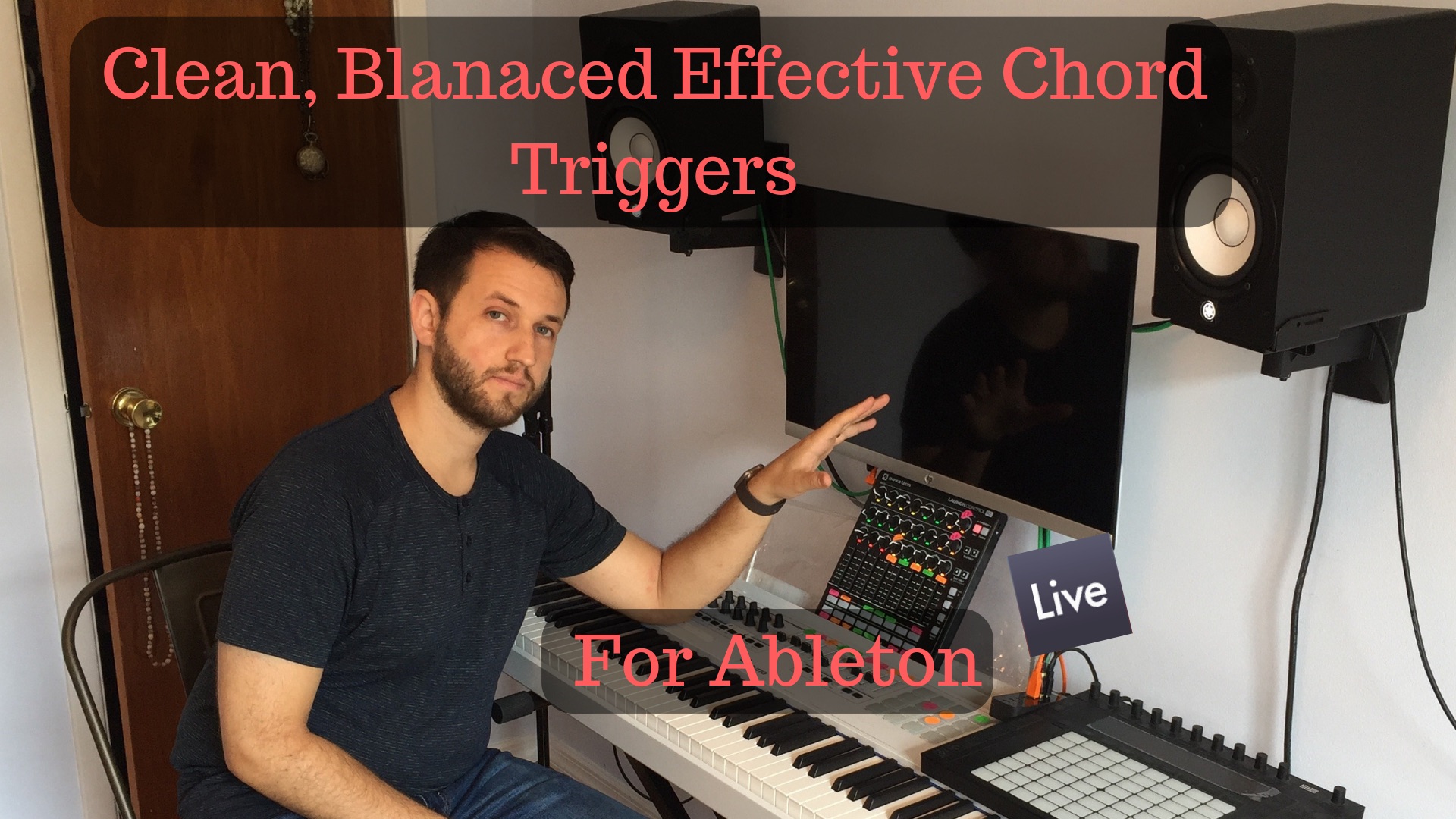Midi Effects For Keyboardists
Playing Keyboard through a computer is an art in itself. You are expected to cover a ton of musical space and given zero extra fingers to do it with; luckily we've got handy Midi effects to help us on our way. Now, there is nothing wrong with coming in and just playing a really awesome and solid piano part. BUT. Since we are playing through Ableton, and because we can, I often ask myself this question. What superhuman effects can I create to add to my playing? This might be a dramatic question, but answering it can lead to dramatic effects. This is where MIDI effects step in to save the day. Here are three Midi effects every single keyboard player should be using in their live sets: Arpeggiator Specifically,…