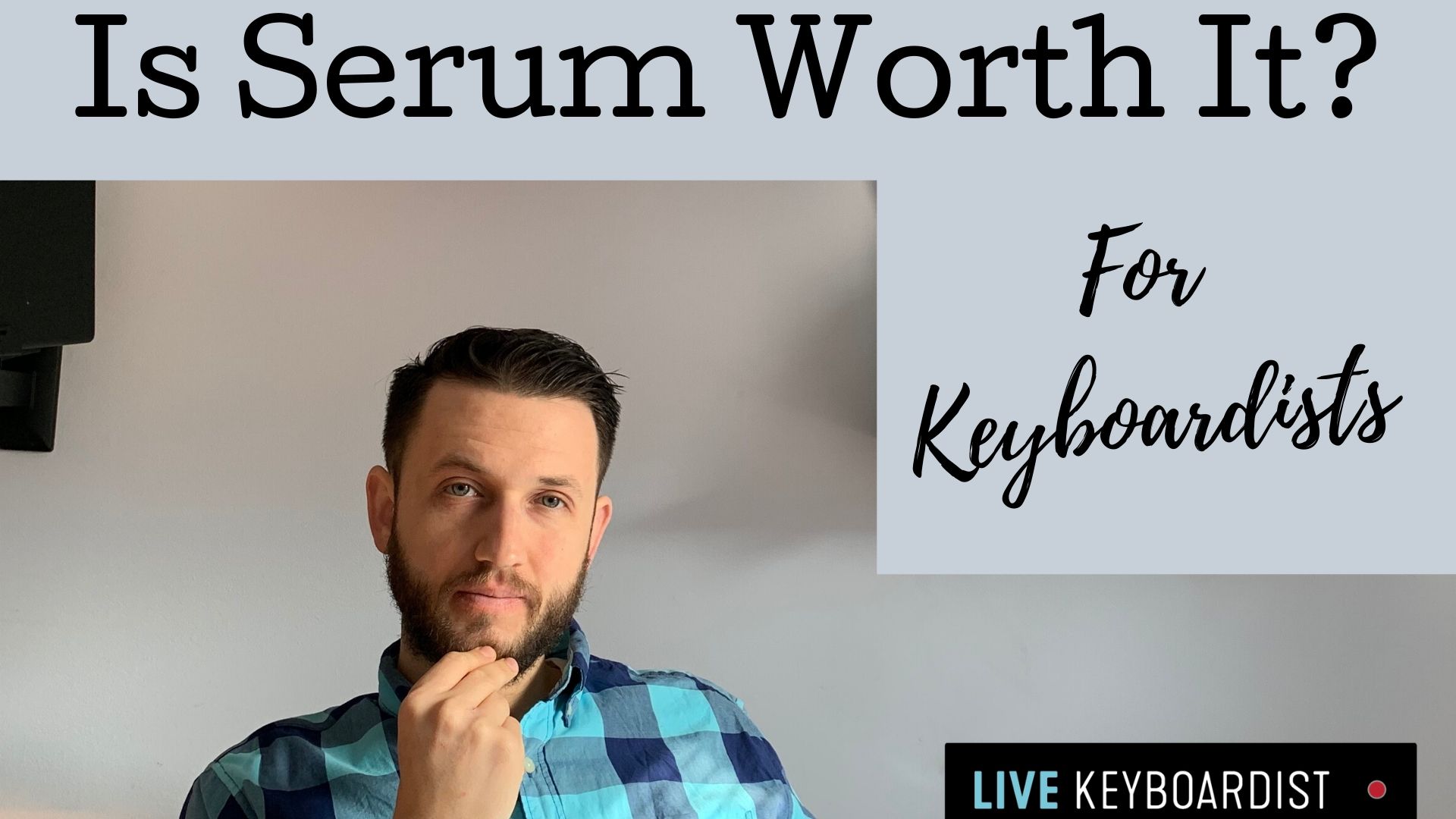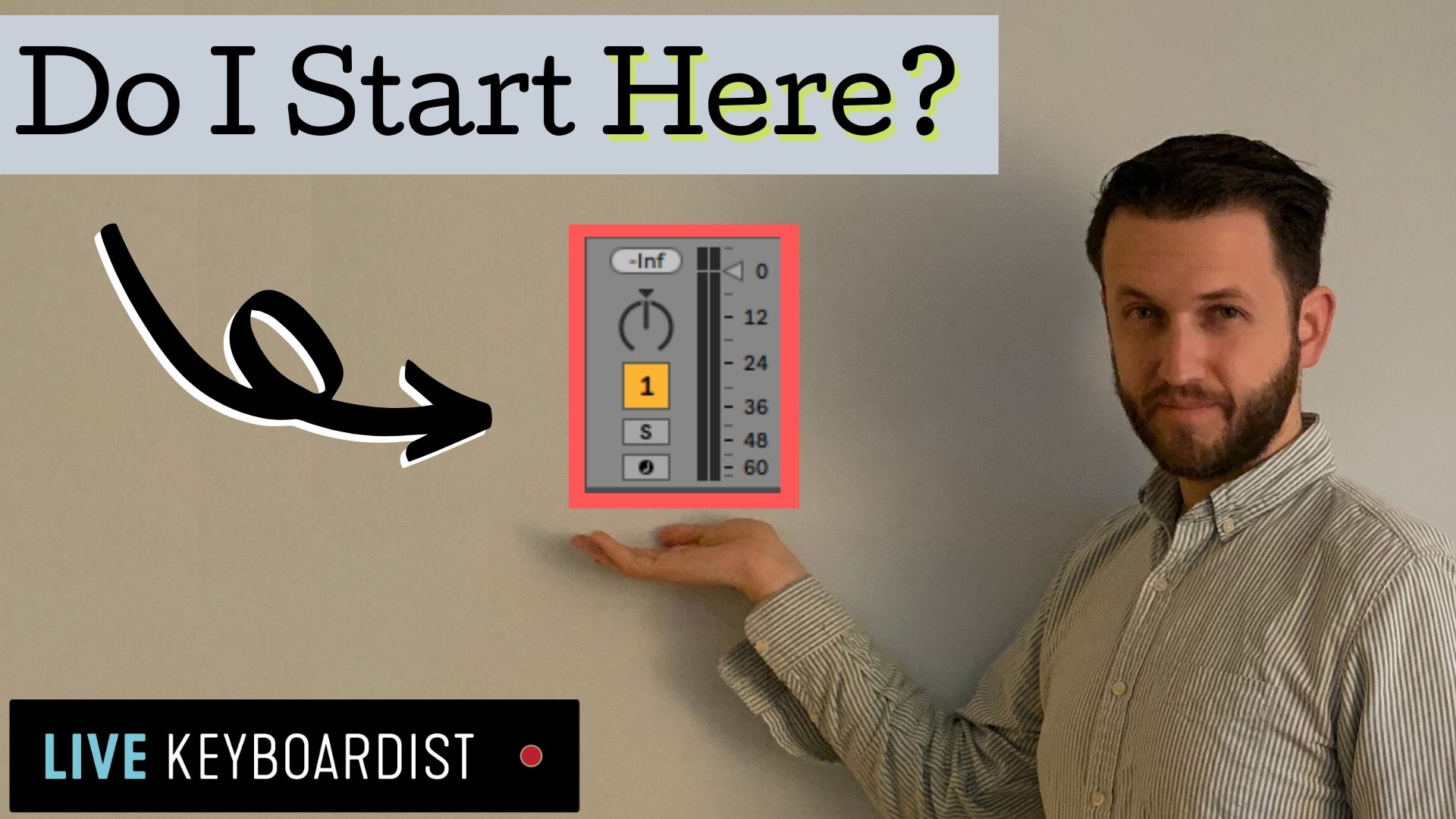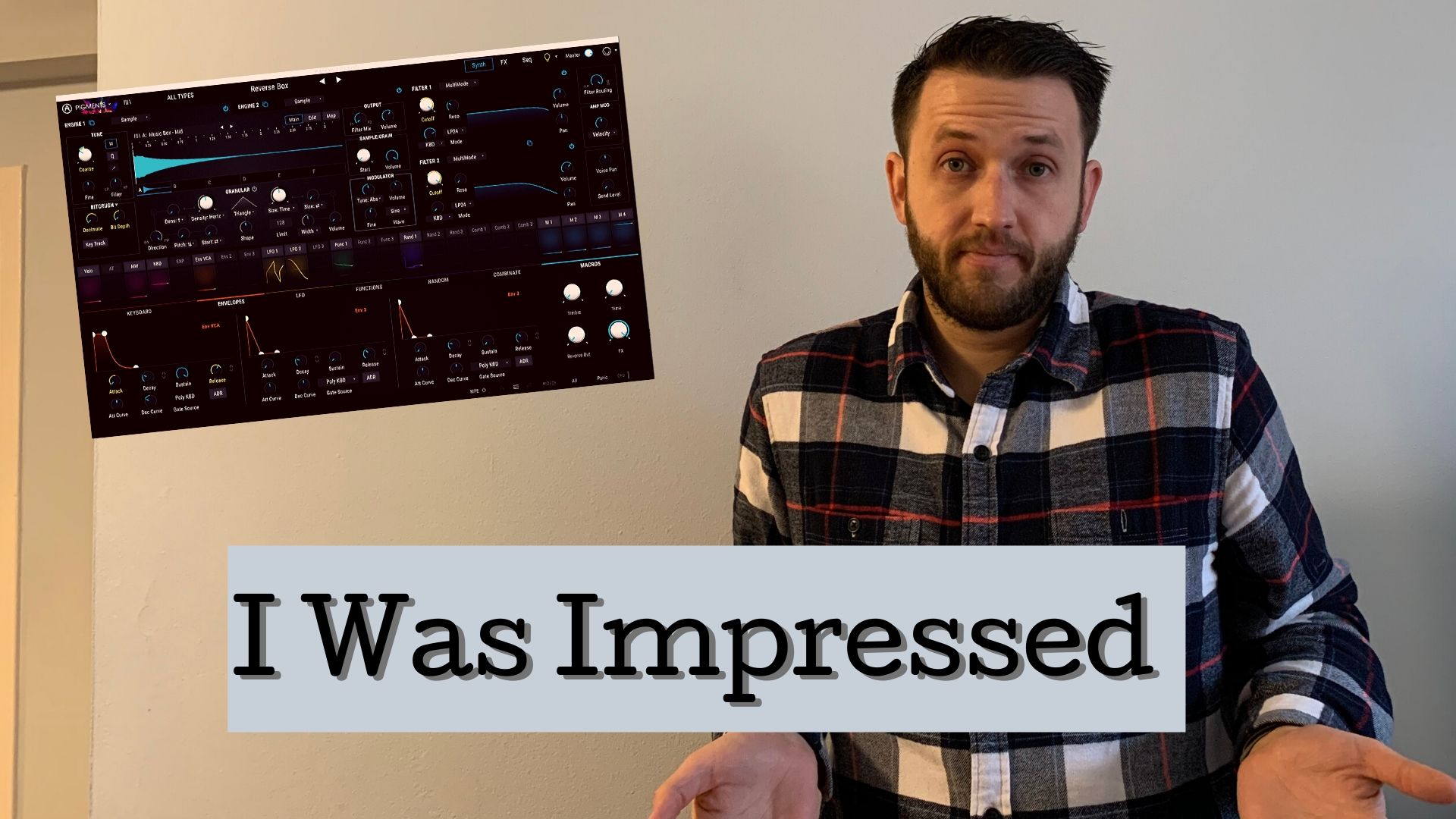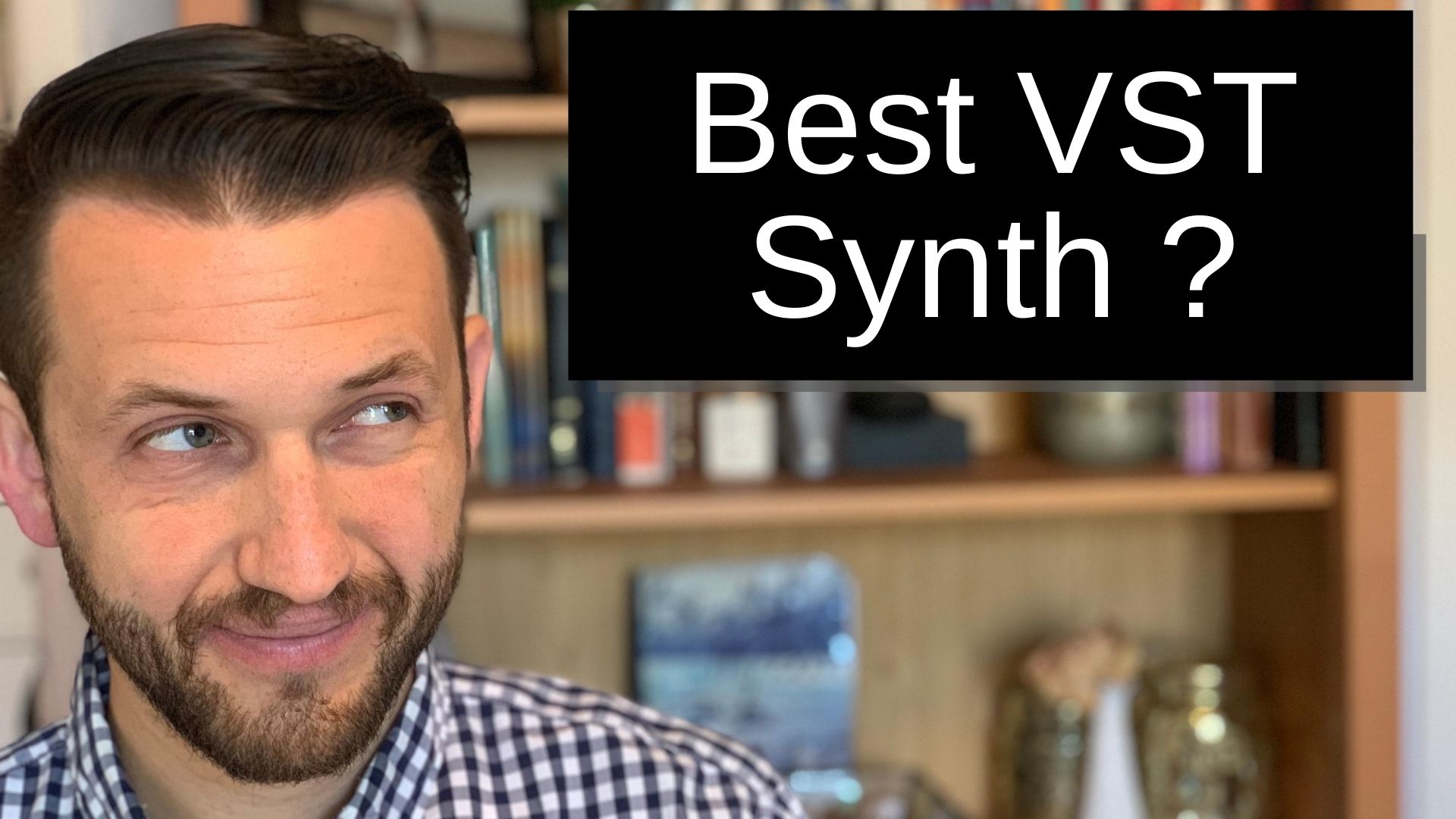
Serum Vs. Massive (Which One Is Right For You?)
Choosing a third party VST can be a tough decision, but the good news is, in the case of Serum VS. Massive there isn't really a wrong answer. Determining which one to purchase depends on what is important to you. Each synth excels in its own areas. Let's have a look at each one. Situation Summary Both Serum and Massive are wavetable synthesizers, but Serum allows you to load in your own wavetables or convert audio files to wavetable; a feature that Massive doesn't allow. On the other hand, Massive comes with 1300 presets while Serum comes with only 499. Luckily, both synths allow 3rd party presets to be loaded in to supplement. They have similar enough prize points, that the cost shouldn't be much of a deciding factor. Massive…