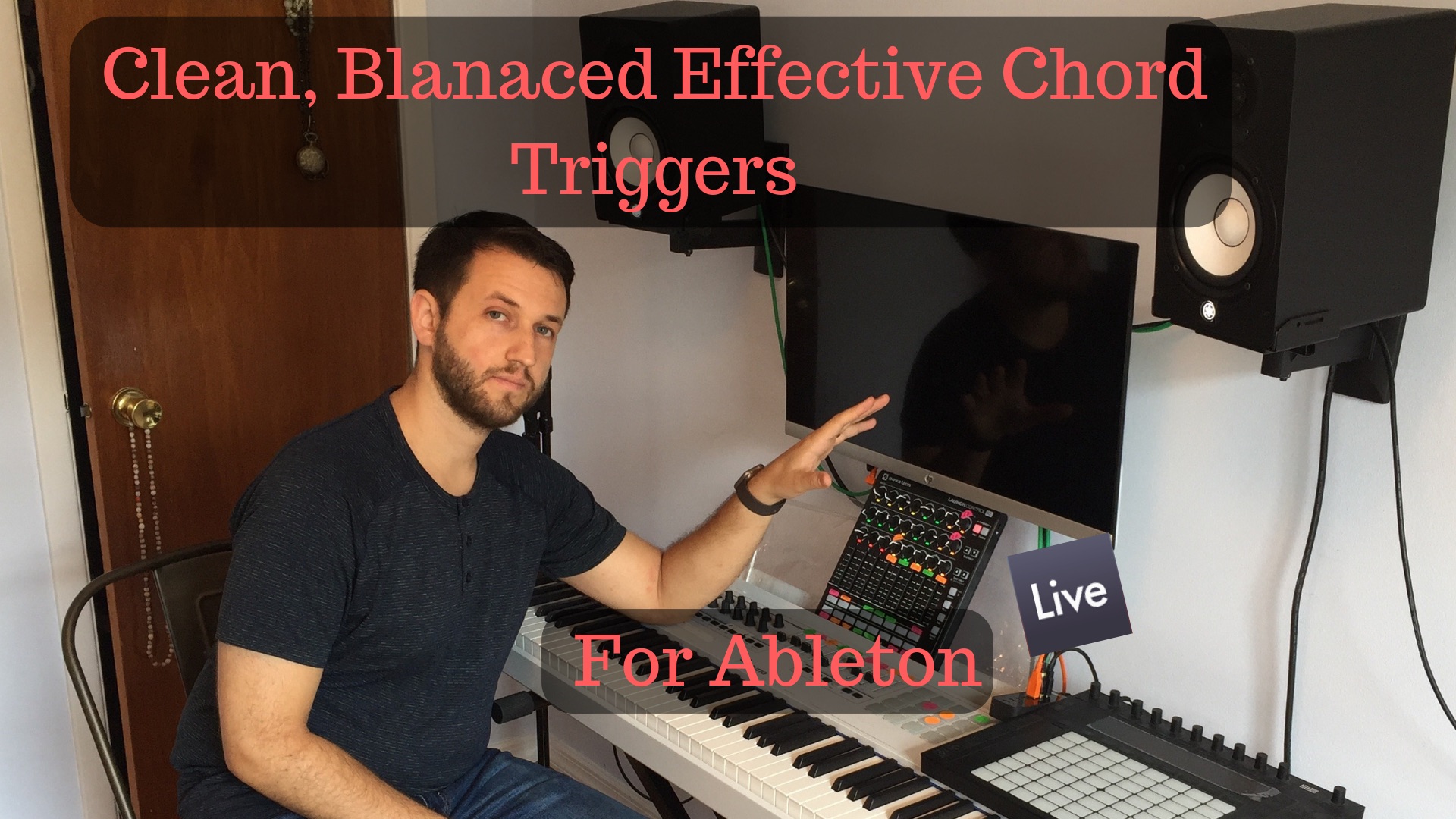
Cleaner, More Interesting Chord Triggers
Chord Triggers are a great tool. As a Keyboard player who is constantly playing the parts of several people with just ten fingers, they can be quite indespensible. It's always better to think in terms of artistic value though, as opposed to a necessary aid for covering more ground then physically possible. So the question then has always been, how to I keep more chord triggers sounding, natural, clean, and transparent. Here are three tricks I've come up with over the years that have helped me to use chord triggers in an effective way. I have also built a diatonic chord trigger that works in all 12 keys for you. You can download a free copy of that by clicking here. It's touch sensitive so high velocities produce bass notes,…









