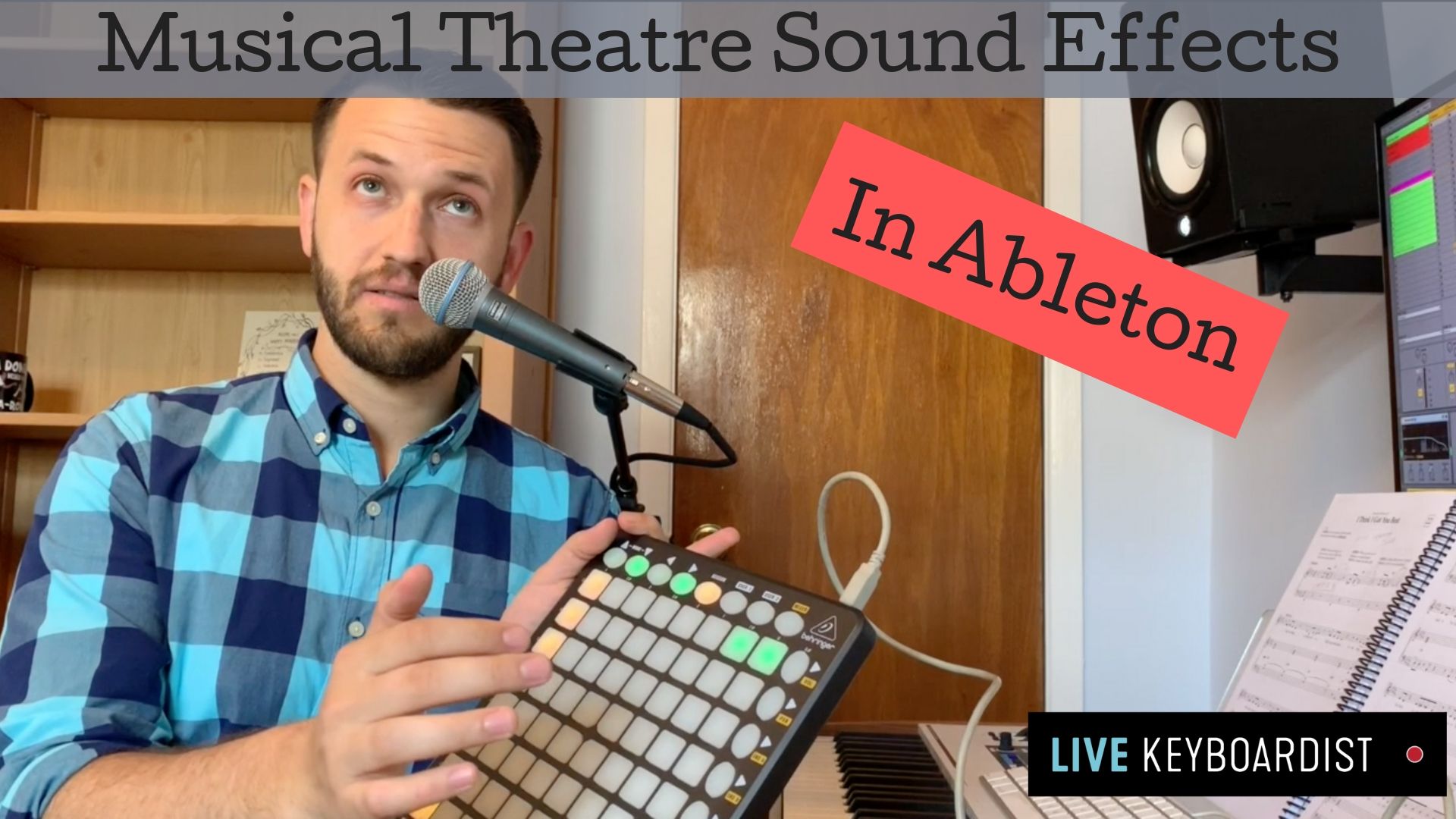Does Your Live Keyboard Rig Cover All The Bases?
What needs to be included in a live Keyboard Rig? It's a question that every single keyboard player will have to ask themselves at some point. The actual gear is somewhat flexible (though I do have some opinions of what I think is best), but it seems to me like there are some constants between all effective live set ups. If you’ve got all these areas covered, then you are in business! Components Of A Live Keyboard Rig A set up is made of 5 parts: Note generator (A keyboard, or MIDI instrument)Sound Generator (Either the keyboard or a DAW)Sound Processor (A controller for your DAW, or an effects chain)Sound Converter (Audio interface, or audio outputs)Speakers There are lots of options for each of these parts, but most gear will…