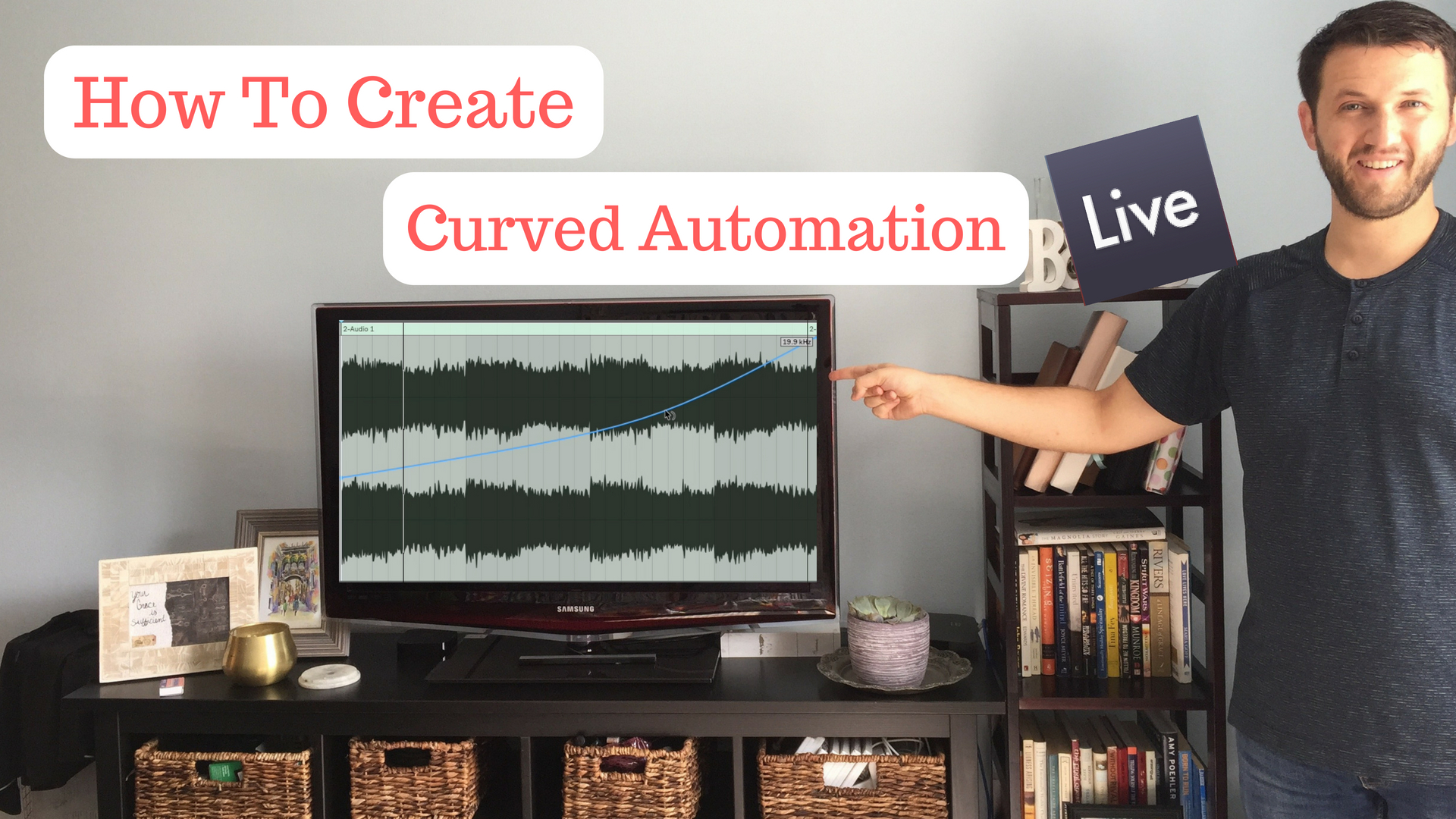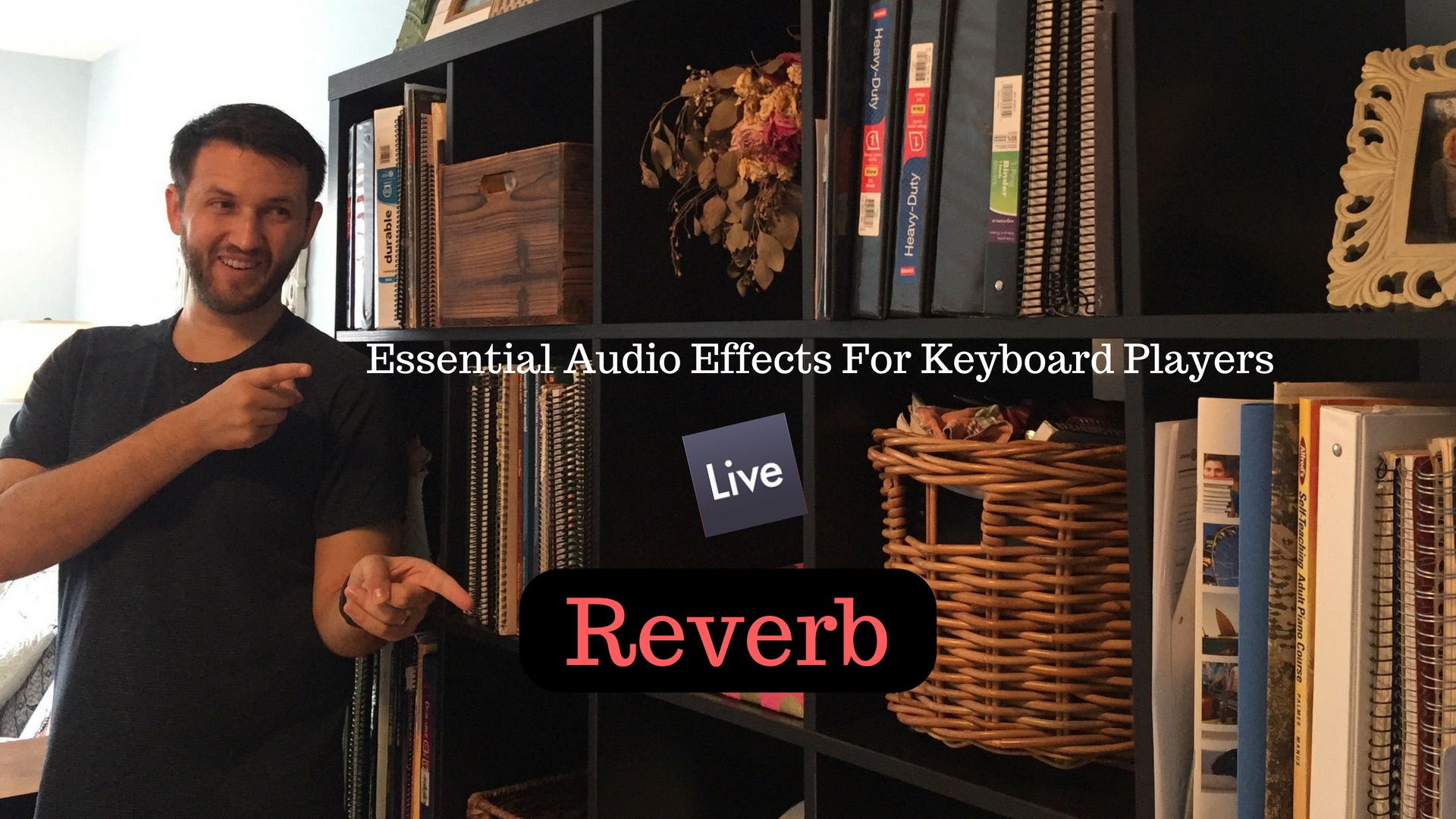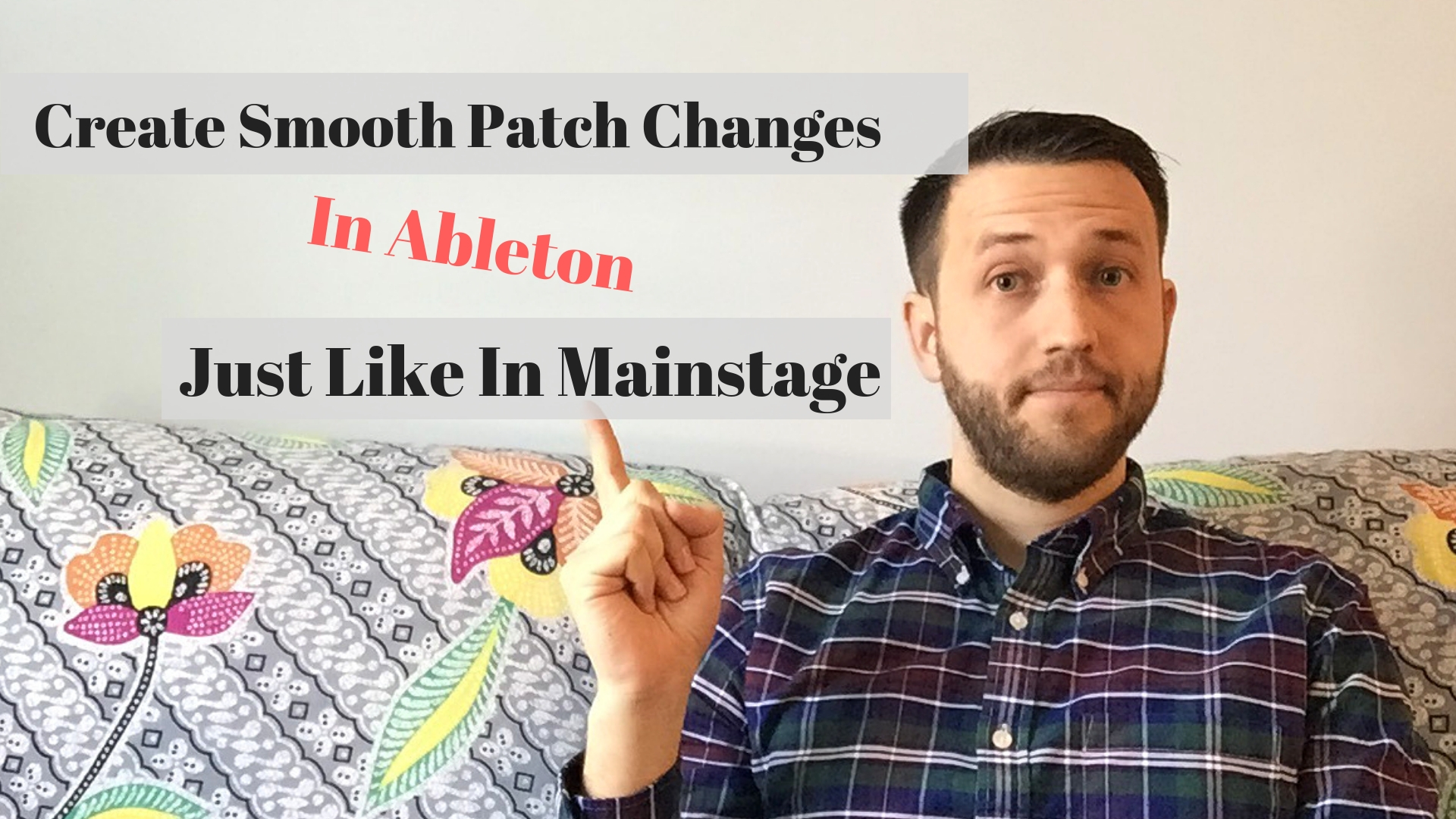
Create Smooth Patch Changes In Ableton Just Like In Mainstage
The number one challenge I hear from members of the Mainstage to Ableton community is that they have a hard time creating smooth and easy patch changes in Ableton. They remember how simple Mainstage makes it to have one patch die out naturally as you move to another patch in your set. This is because Mainstage does one thing, and Ableton does many things. Mainstage is designed almost entirely for quickly and easily switching patches. Although it does that very well, it's been my experience that it does not hold its stability under high pressure. Ableton is more akin to Logic Pro then it is to Mainstage in that it is a fully functioning DAW, so it needs to make space for other situations where you may not want a…