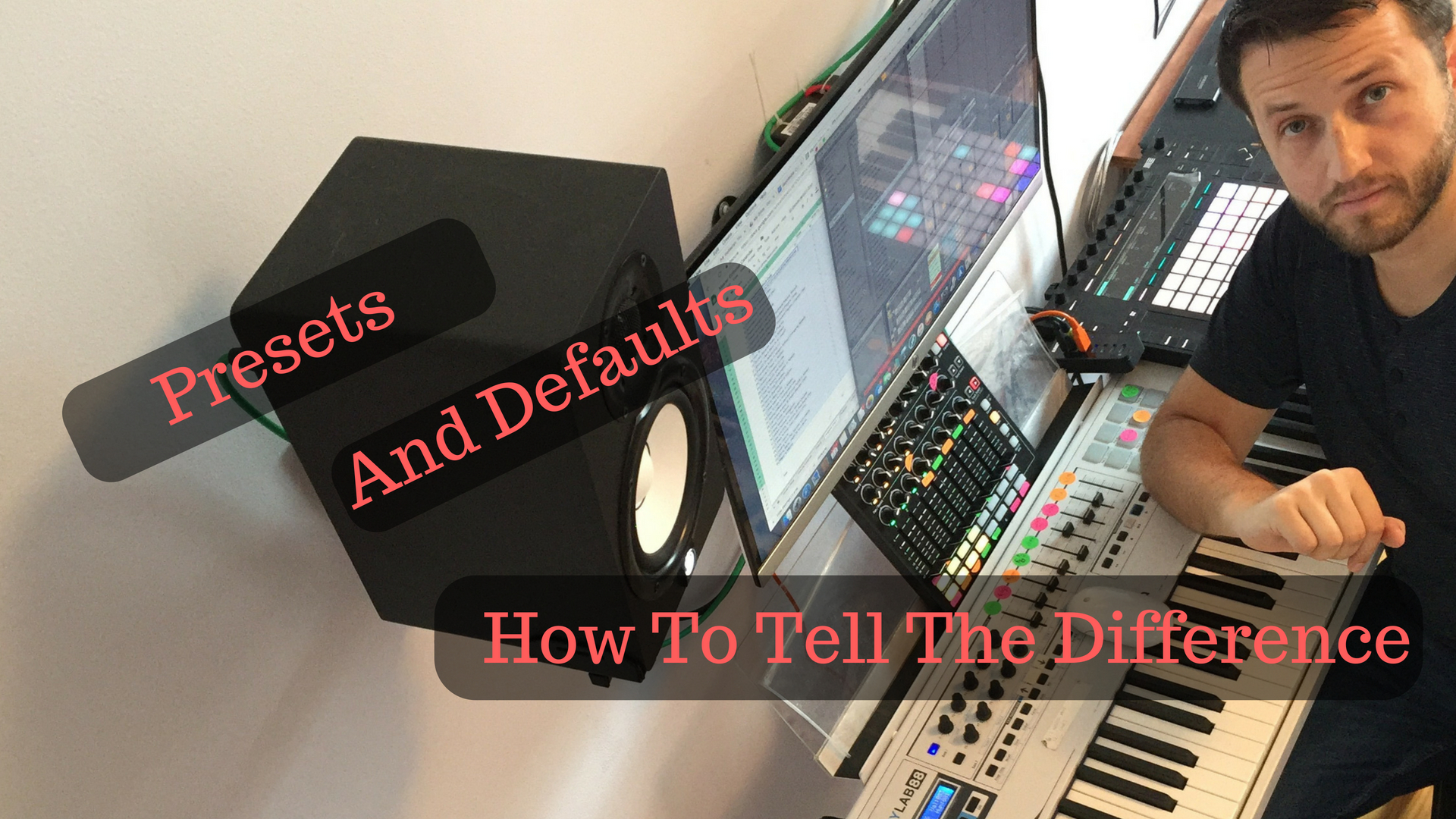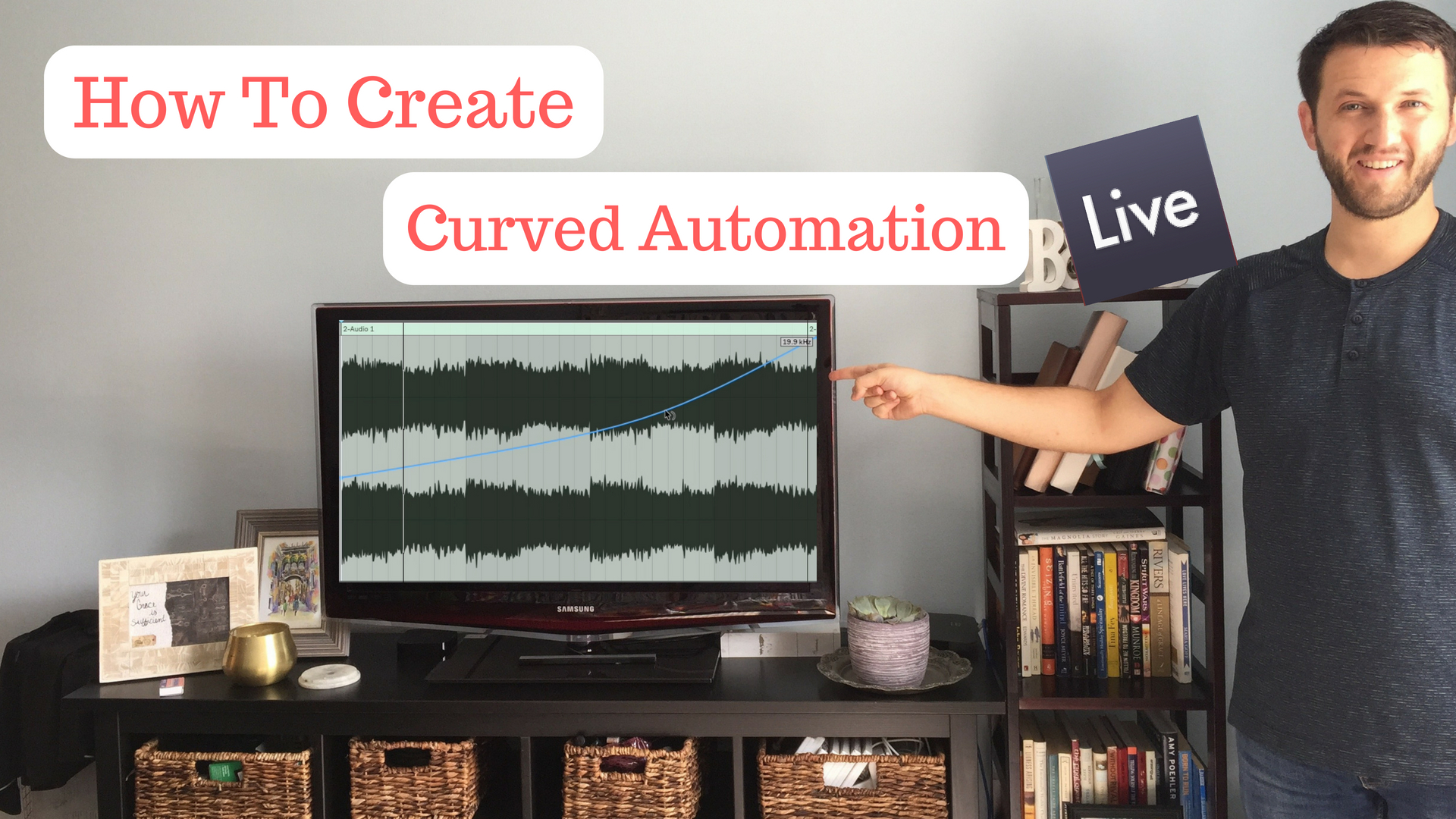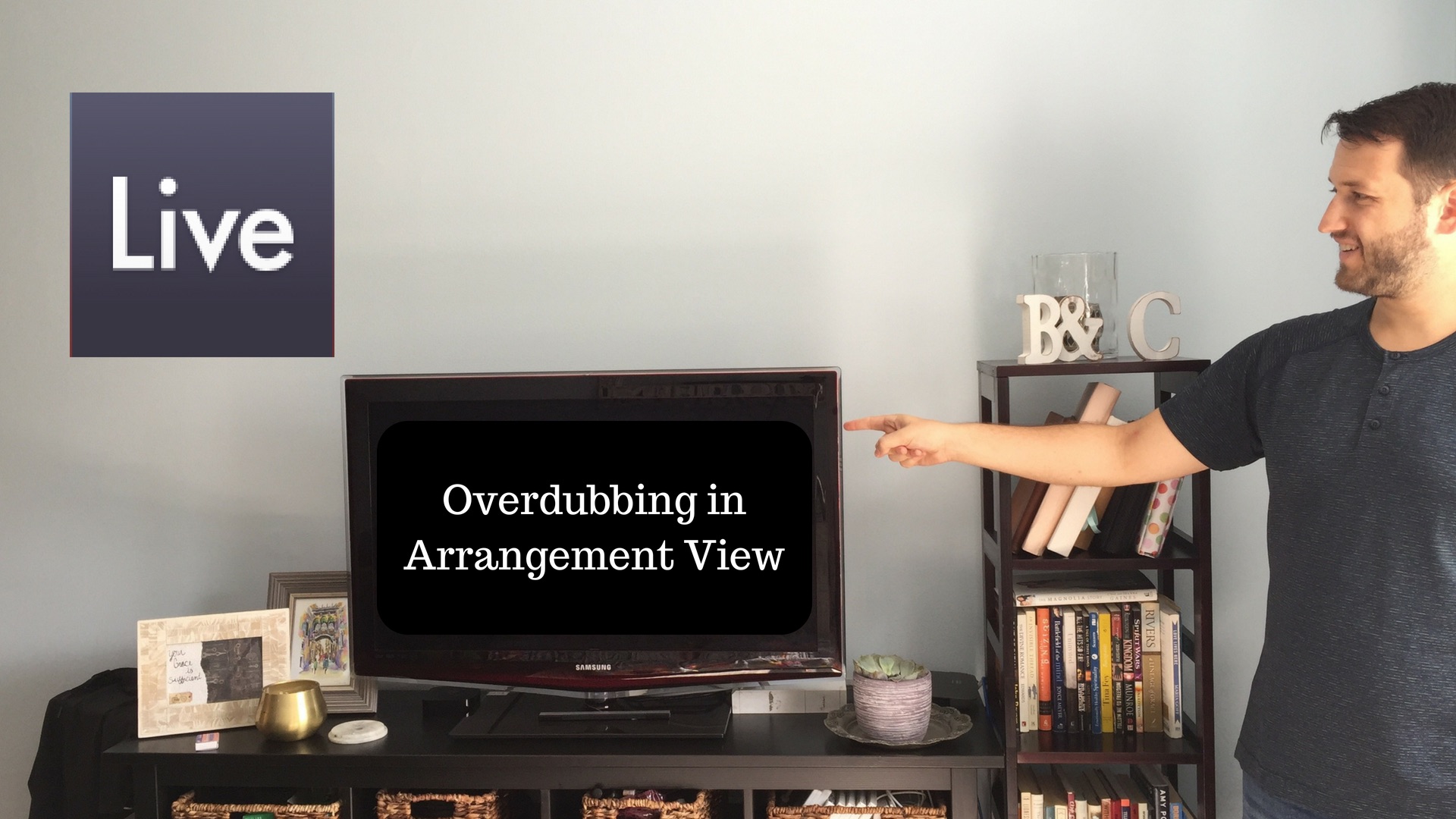Almost Auto Sampler For Ableton Live
If you're like me, you are constantly making synth sounds. You may also be like me and want to play all of your synth sounds during a live set. Using samples of synths is a great way to lighten the load on the computer, while still scratching the itch to have all your awesome synths loaded and ready to go. I have come to find that running too many instances of soft-synths live can be a lot for my computer to handle. In my mainstage days I used to use auto-sampler, and so once I transition to Ableton, I really felt the weight of not having that ability. Which is why I started using this method. Its saved me a ton of time and allows me to use as many…