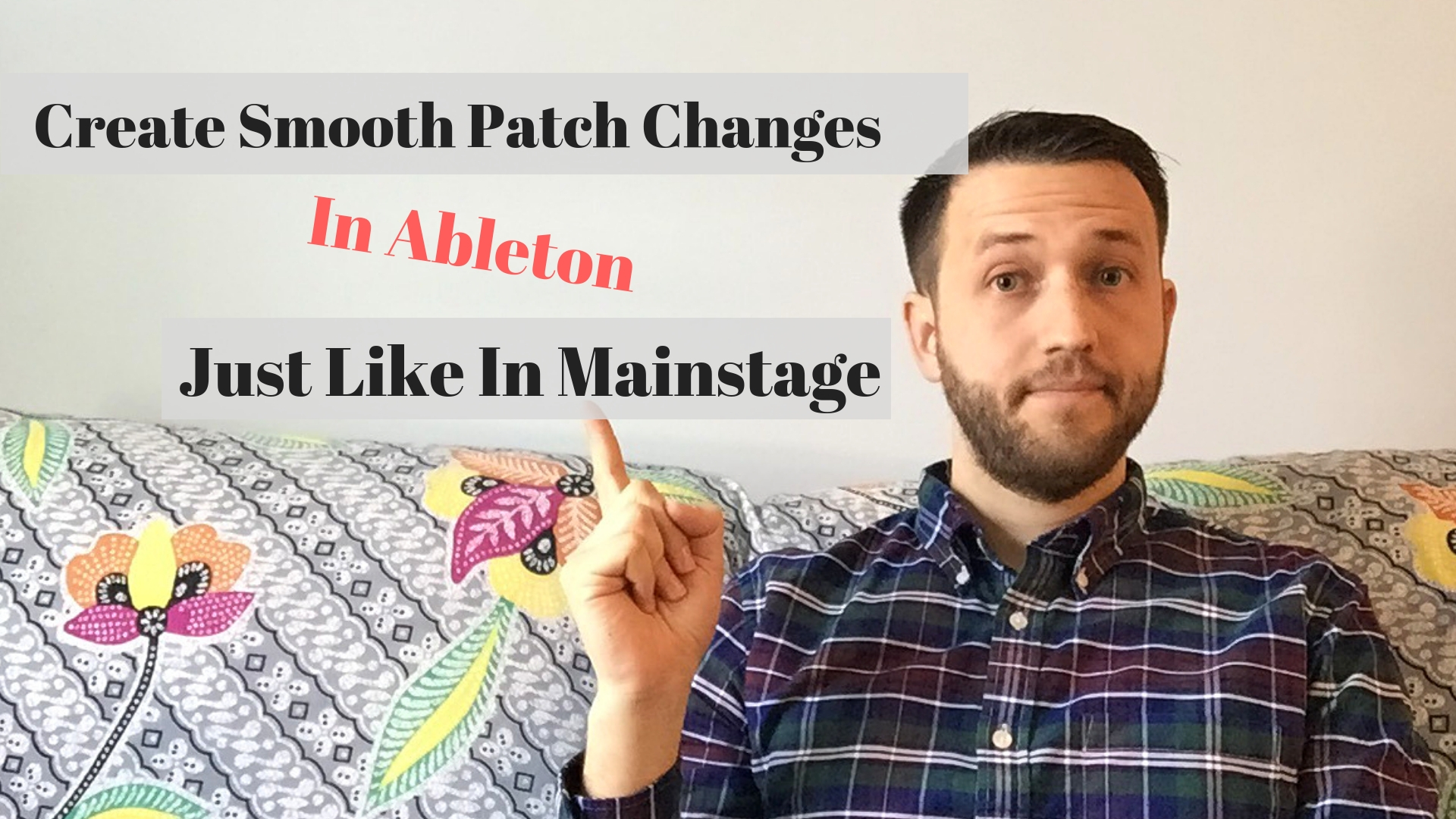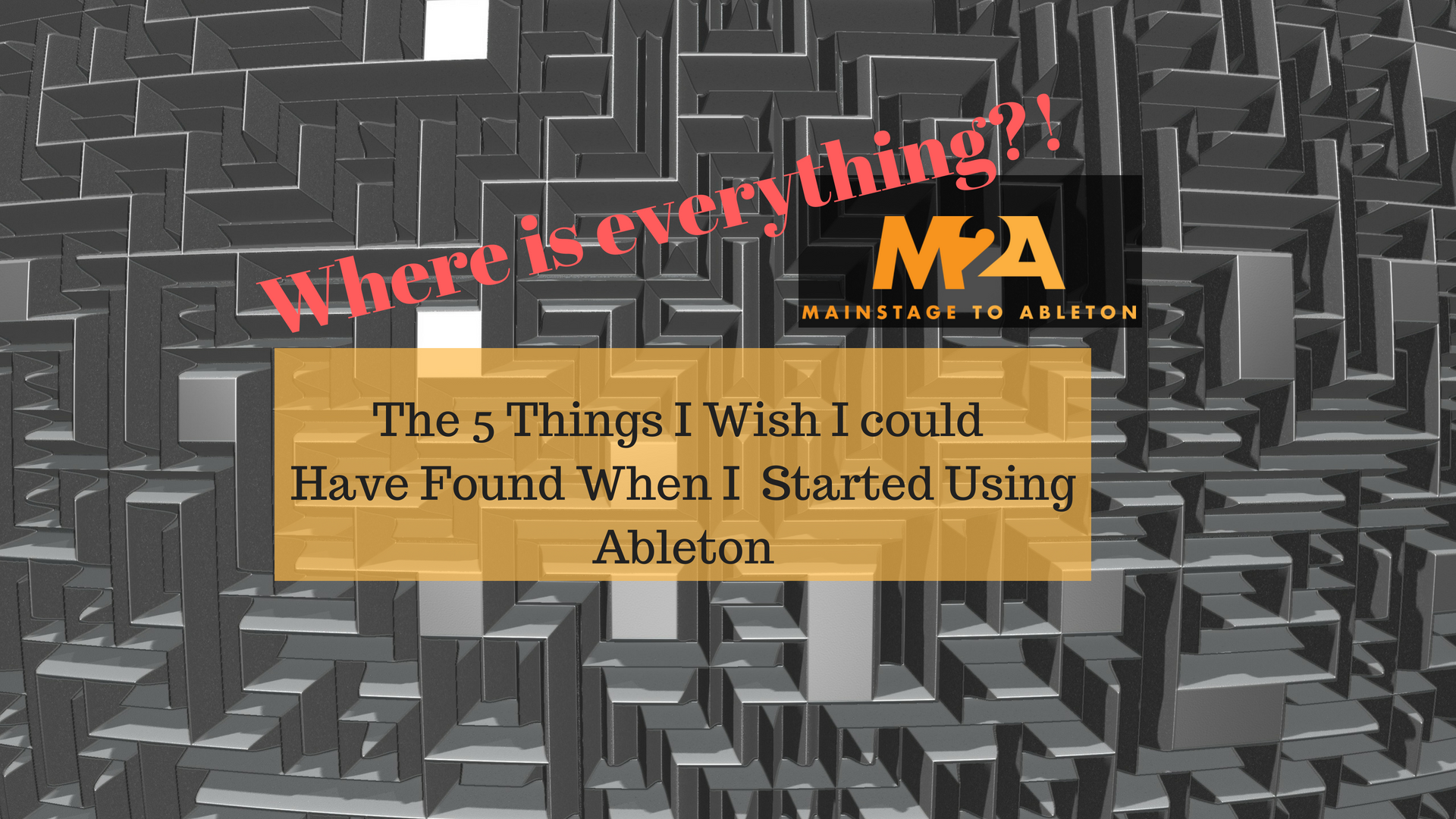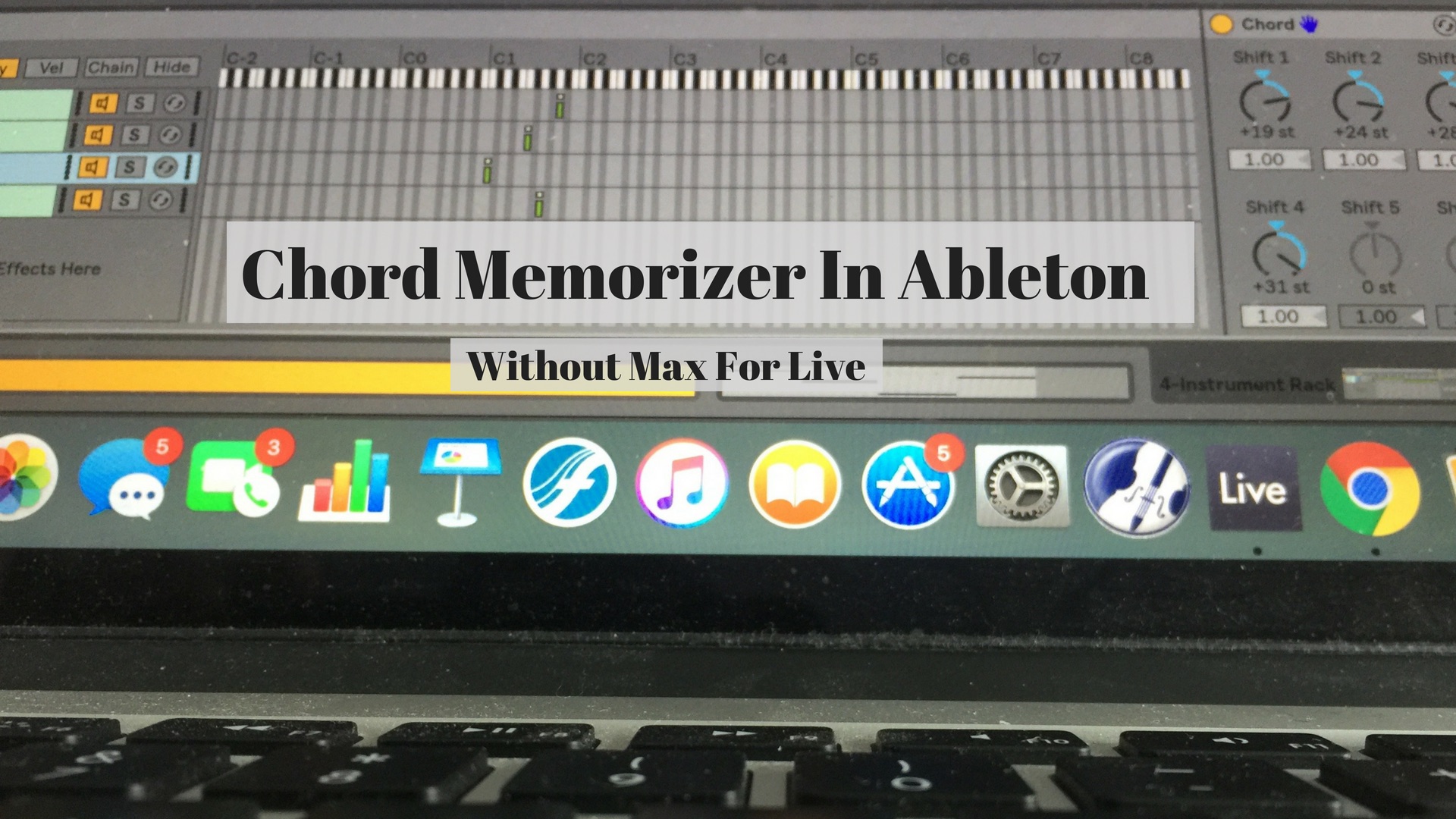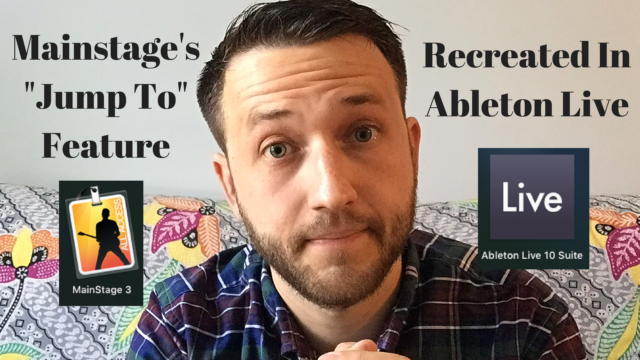3 Ways To Transform Audio to Midi in Ableton Live
In today's post, I am going to show you three ways you can transform Midi into audio in Ableton live. Method 1: Resampling In Ableton, you can capture audio from any track you would like, and record it. Making use of that ability, we can record the output of a single track to a new track. Then if it is too our liking, we can delete the original. Step 1: Create A New Audio Track This can be done quickly by pressing Command-T Step 2: Set the Audio from, to receive audio from the track you wish to bounce in place ( Transform Audio to Midi). Step 3: Record the audio into your newly created track by record enabling that track, and pressing record. If the audio is to your liking,…